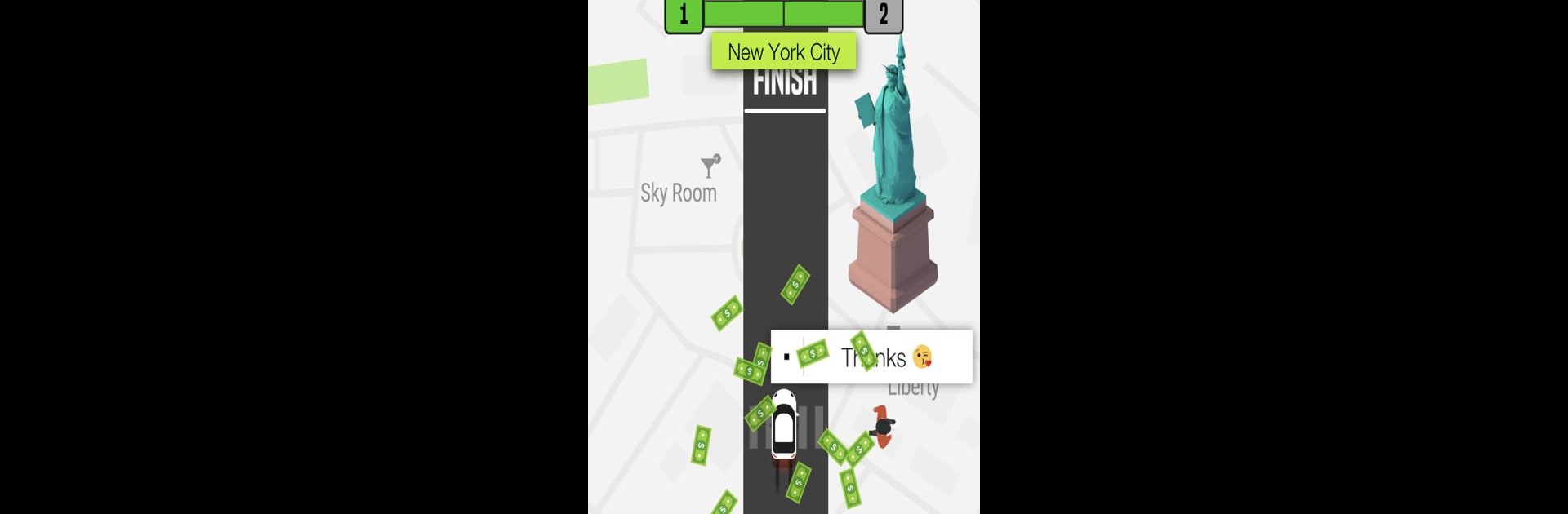
Pick Me Up™
Gioca su PC con BlueStacks: la piattaforma di gioco Android, considerata affidabile da oltre 500 milioni di giocatori.
Pagina modificata il: Oct 6, 2025
Play Pick Me Up™ on PC or Mac
Step into the World of Pick Me Up™, a thrilling Arcade game from the house of tastypill. Play this Android game on BlueStacks App Player and experience immersive gaming on PC or Mac.
About the Game
Ever wondered what it’s like behind the wheel of a rideshare? Pick Me Up™ drops you right into the driver’s seat, where you’ll pick up passengers, drop them at their destinations, and try to rack up as much cash as you can as you go. It’s a fast-paced Arcade game from tastypill, blending quick reflexes with simple, satisfying controls. Each new pick-up is a fresh chance to show off your timing — and maybe unlock some flashy new cars along the way.
Game Features
-
Simple, Tap-and-Go Controls
Just hold down to speed up and let go to slow down or brake. It’s easy to get the hang of, but tricky to master when you’re dodging cars or racing the clock. -
Pick Up, Drop Off, Profit
Grab passengers, navigate busy streets, and get them where they need to go. Every successful ride adds money to your stash. -
Unlock Cool Cars
The better you drive (and the more cash you make), the quicker you’ll be able to upgrade your ride. Tons of stylish cars are waiting to be checked out. -
Discover the World
As your rides stack up, you’ll get to cruise through new settings and see monuments and locations you didn’t expect to find in an Arcade game. -
Crash? Try Again!
Miss a turn or crash into traffic? No worries — just jump back in and take another shot at that perfect run. -
Extra Perks with VIP Access
Feel like stepping it up a notch? VIP Access gives you exclusive cars, faster earnings, and an ad-free vibe. -
Smooth Play with BlueStacks
If you want crisp control and smooth Arcade action, Pick Me Up™ runs great on BlueStacks. Try it out if you like your games looking extra sharp.
Slay your opponents with your epic moves. Play it your way on BlueStacks and dominate the battlefield.
Gioca Pick Me Up™ su PC. È facile iniziare.
-
Scarica e installa BlueStacks sul tuo PC
-
Completa l'accesso a Google per accedere al Play Store o eseguilo in un secondo momento
-
Cerca Pick Me Up™ nella barra di ricerca nell'angolo in alto a destra
-
Fai clic per installare Pick Me Up™ dai risultati della ricerca
-
Completa l'accesso a Google (se hai saltato il passaggio 2) per installare Pick Me Up™
-
Fai clic sull'icona Pick Me Up™ nella schermata principale per iniziare a giocare

