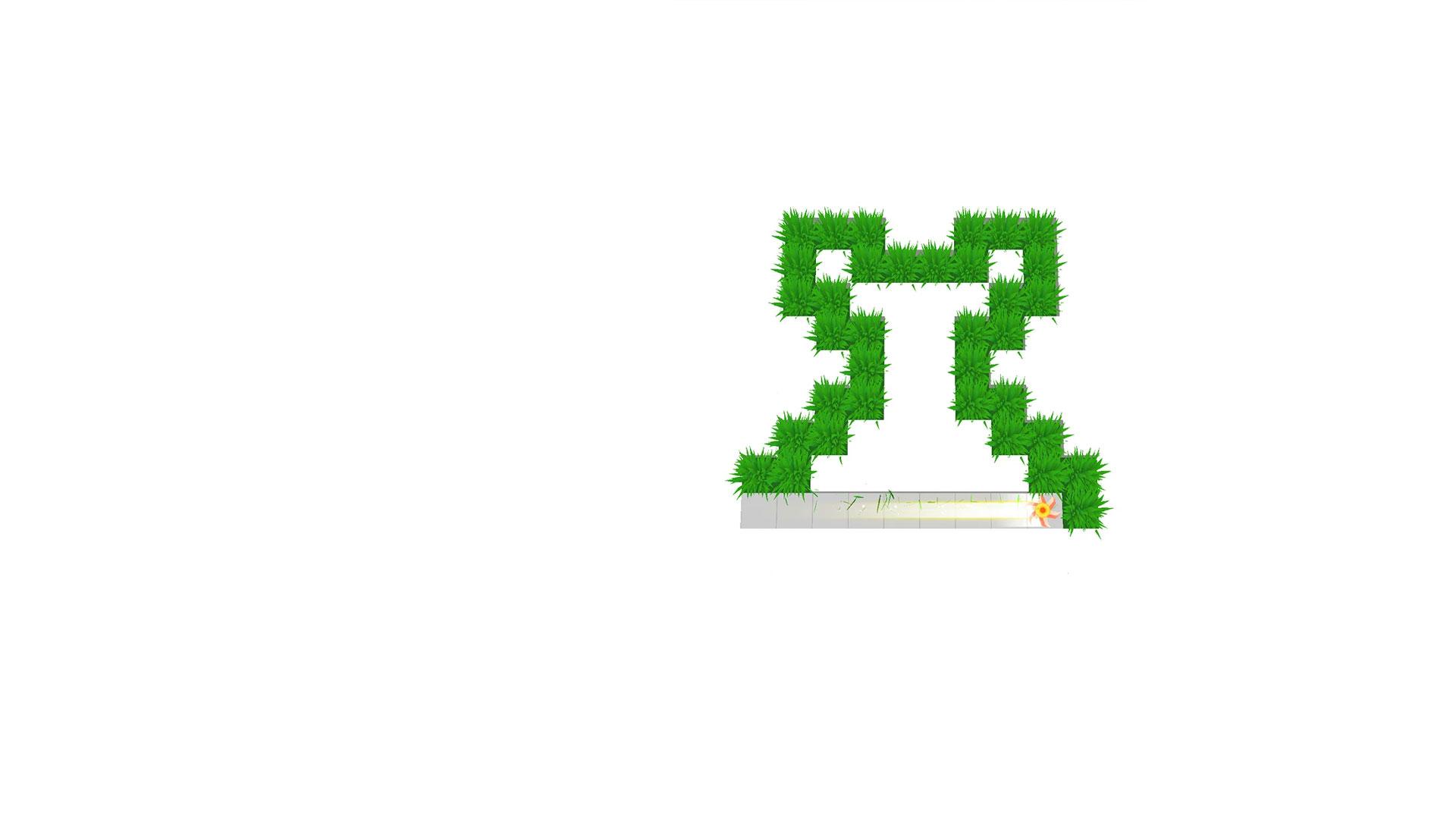
Cut Grass
BlueStacksを使ってPCでプレイ - 5憶以上のユーザーが愛用している高機能Androidゲーミングプラットフォーム
Play Cut Grass on PC
Cut Grass is a casual game developed by Beakbestow. BlueStacks app player is the best platform to play this Android game on your PC or Mac for an immersive gaming experience.
Download Cut Grass on PC to cut grasses that are laid out in unique patterns. Do you have what it takes to be a great gardener? Download Cut Grass on PC now.
In this casual game, you are in control of blade-like objects. You get to combine your lawn cutting and logical skills as it’s your job to cut grasses in uniquely laid-out patterns that you need to figure out and solve. You also have to cut grasses to clear the way for the different types of flowers you have to grow. You can grow them in different kinds and colors.
Plus, you can unlock different blade types to help you cut down grasses in style. Also, there’s a seemingly infinite number of levels for you to play through. The control scheme is easy to learn. All you need to do is swipe the blade in the direction you want it to go. So, are you ready to take on a new challenge? Download Cut Grass on PC now.
Cut GrassをPCでプレイ
-
BlueStacksをダウンロードしてPCにインストールします。
-
GoogleにサインインしてGoogle Play ストアにアクセスします。(こちらの操作は後で行っても問題ありません)
-
右上の検索バーにCut Grassを入力して検索します。
-
クリックして検索結果からCut Grassをインストールします。
-
Googleサインインを完了してCut Grassをインストールします。※手順2を飛ばしていた場合
-
ホーム画面にてCut Grassのアイコンをクリックしてアプリを起動します。
