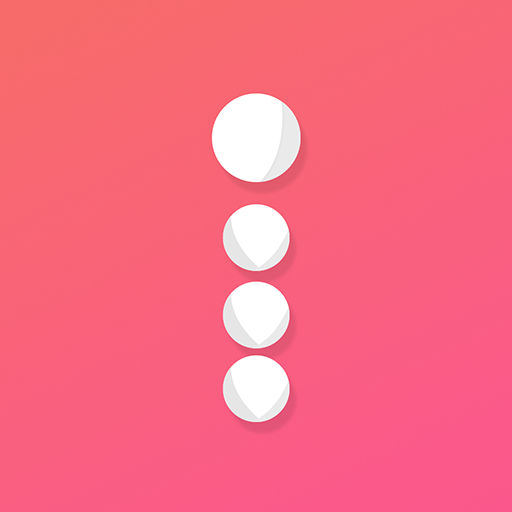Toolkit for Instagram - Gbox
Juega en PC con BlueStacks: la plataforma de juegos Android, en la que confían más de 500 millones de jugadores.
Página modificada el: 20 de julio de 2020
Play Toolkit for Instagram - Gbox on PC
EVERYTHING YOU NEED IN ONE APP
Features 👇
- Swipeable Photo [ Chop 1 photo into 3 for that swipe effect.]
- No Crop Post [ Post full sized pics on Instagram without cropping.]
- Video Splitter [ Chop your long videos into 15 seconds fit into your IG stories. ]
- Repost [ Repost other creators image/video with credits. ]
- Glitch [ Get that glitchy, vintage + 10 more effects in your photos.]
- Top 9 [Create a collage of top 9 most liked photos of 2018]
- 9 Grid [ Create those cool stack of images that have to see going to the profile. ]
- Best Hashtags [Get the most used & followed hashtags to use for your posts & win the explore game! ]
-Space adder [No more dots, dashes or any other ugly characters.]
- Swipe photo [Create a stunning and immersive swipeable photo and get creative with your multiple photo posts! ]
- Color picker [Upload a photograph and use our tool to get names for colours from the palette! ]
- Creative fonts [Step up your captions & Instagram bios with creative font styles & text ideas.]
We love hearing your ideas and feedback. If you have any suggestions, email us at hi@dageek.in or send us a message on Instagram @gbox_app
Juega Toolkit for Instagram - Gbox en la PC. Es fácil comenzar.
-
Descargue e instale BlueStacks en su PC
-
Complete el inicio de sesión de Google para acceder a Play Store, o hágalo más tarde
-
Busque Toolkit for Instagram - Gbox en la barra de búsqueda en la esquina superior derecha
-
Haga clic para instalar Toolkit for Instagram - Gbox desde los resultados de búsqueda
-
Complete el inicio de sesión de Google (si omitió el paso 2) para instalar Toolkit for Instagram - Gbox
-
Haz clic en el ícono Toolkit for Instagram - Gbox en la pantalla de inicio para comenzar a jugar