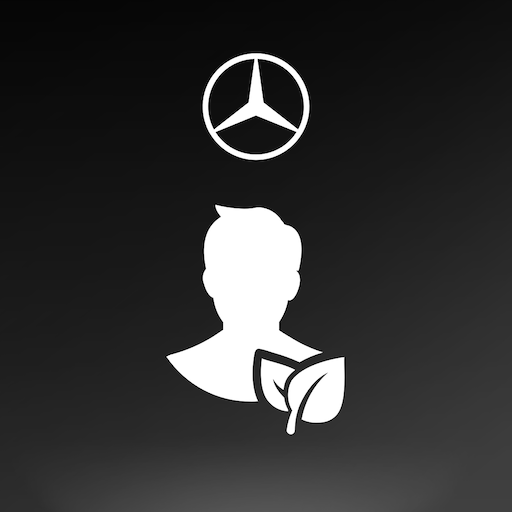Remote Parking
Gioca su PC con BlueStacks: la piattaforma di gioco Android, considerata affidabile da oltre 500 milioni di giocatori.
Pagina modificata il: 18 febbraio 2022
Play Remote Parking on PC
Please be aware that a Mercedes me account and a compatible end device with a Bluetooth connection are required to use this App. The range of functions available depends on the vehicle configuration, the acceptance of the general terms of use of Mercedes me connect services and the terms of use of Remote Parking Assist/Remote Parking Pilot. These must be confirmed by the vehicle’s main user who can be identified on the customer portal of Mercedes me connect.
The App requires access to telephone functions in order to be authenticated for a secure connection to the vehicle.
This app is compatible with selected vehicles up to model year 08/2020.
Gioca Remote Parking su PC. È facile iniziare.
-
Scarica e installa BlueStacks sul tuo PC
-
Completa l'accesso a Google per accedere al Play Store o eseguilo in un secondo momento
-
Cerca Remote Parking nella barra di ricerca nell'angolo in alto a destra
-
Fai clic per installare Remote Parking dai risultati della ricerca
-
Completa l'accesso a Google (se hai saltato il passaggio 2) per installare Remote Parking
-
Fai clic sull'icona Remote Parking nella schermata principale per iniziare a giocare