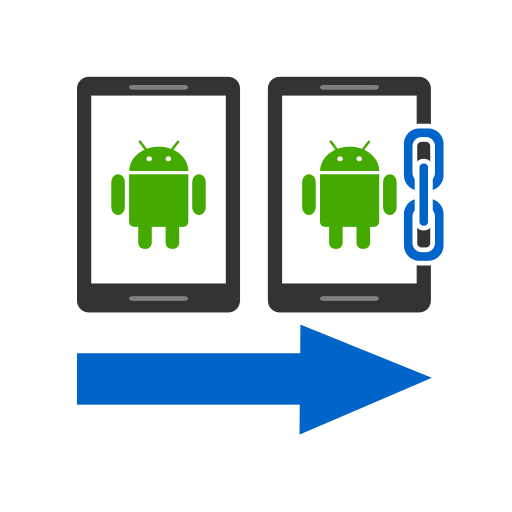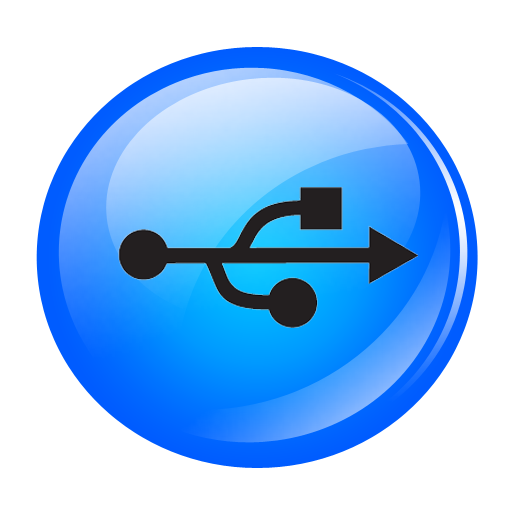
Software Data Cable
Gioca su PC con BlueStacks: la piattaforma di gioco Android, considerata affidabile da oltre 500 milioni di giocatori.
Pagina modificata il: 8 marzo 2018
Play Software Data Cable on PC
One stop solution from all your file transfer needs concerning your Android gadget.
BENEFITS WITH SOFTWARE DATA CABLE
• The fewer cables to carry the better
• Standard File Transfer Protocol. Works perfectly with all ftp client apps.
• Seamlessly data transfer without cost
• Secret peer-to-peer message
• Keep files on phone in continuous sync with PC or cloud
Main features
• Secret peer-to-peer message with nearby phones or desktop
• Send contents (file, folder, app, video, mp3 etc.) to other phones wirelessly
• Send contents to computer (and vice versa) without USB data cable
• Easy to use - scan QR code to connect PC and other phone
• Sync folders to family storage (PC, laptop etc.) and cloud automatically
• File manager - organize and manage your files and apps
• Transfer speed up to 300Mb/s
• Standard file transfer protocol
• No mobile data plan impact
• Secure data transfer in private network
• Extend mobile storage space without cost
DOWNLOAD TODAY AND ENJOY SOFTWARE DEFINED USB DATA CABLE
SUPPORT
If you are continuing to have problems, please send an email to us so we can help you. Thank you!
Enroll in beta testing for new features and fix:
https://play.google.com/apps/testing/com.damiapp.softdatacable
Gioca Software Data Cable su PC. È facile iniziare.
-
Scarica e installa BlueStacks sul tuo PC
-
Completa l'accesso a Google per accedere al Play Store o eseguilo in un secondo momento
-
Cerca Software Data Cable nella barra di ricerca nell'angolo in alto a destra
-
Fai clic per installare Software Data Cable dai risultati della ricerca
-
Completa l'accesso a Google (se hai saltato il passaggio 2) per installare Software Data Cable
-
Fai clic sull'icona Software Data Cable nella schermata principale per iniziare a giocare