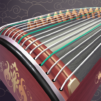Blade Master
Juega en PC con BlueStacks: la plataforma de juegos Android, en la que confían más de 500 millones de jugadores.
Página modificada el: Aug 19, 2024
Play Blade Master : Beat the Music on PC or Mac
Blade Master : Beat the Music is a Music game developed by Badsnowball Limited. BlueStacks app player is the best platform to play this Android Game on your PC or Mac for an immersive Android experience.
Download Blade Master: Beat the Music on PC with BlueStacks and experience a new music rhythm game that will challenge your sense of music rhythm and keep you entertained for hours. With its powerful sword and easy gameplay mechanics, Blade Master: Beat the Music aims to make you the ultimate Blade Master. Just select your favorite song and tap to play.
Hold and drag the Blade Master: Beat the Music to slash the blocks on the beat of the music. Feel the beat and enjoy the addictive beats that are specially designed for each song. Be sure to avoid the obstacles and test your skills as you progress through thrilling-level designs.
The visuals perfectly synchronize with the sounds in both style and vibe. You’ll love the immersive cube-slashing visual effect that indicates a successful move. Every move you make is accompanied by stunning visuals that add to the overall excitement of the game.
Download Blade Master: Beat the Music on PC with BlueStacks and get ready to SLASH your way to victory. Swing, slash, and groove to the music!
Juega Blade Master en la PC. Es fácil comenzar.
-
Descargue e instale BlueStacks en su PC
-
Complete el inicio de sesión de Google para acceder a Play Store, o hágalo más tarde
-
Busque Blade Master en la barra de búsqueda en la esquina superior derecha
-
Haga clic para instalar Blade Master desde los resultados de búsqueda
-
Complete el inicio de sesión de Google (si omitió el paso 2) para instalar Blade Master
-
Haz clic en el ícono Blade Master en la pantalla de inicio para comenzar a jugar