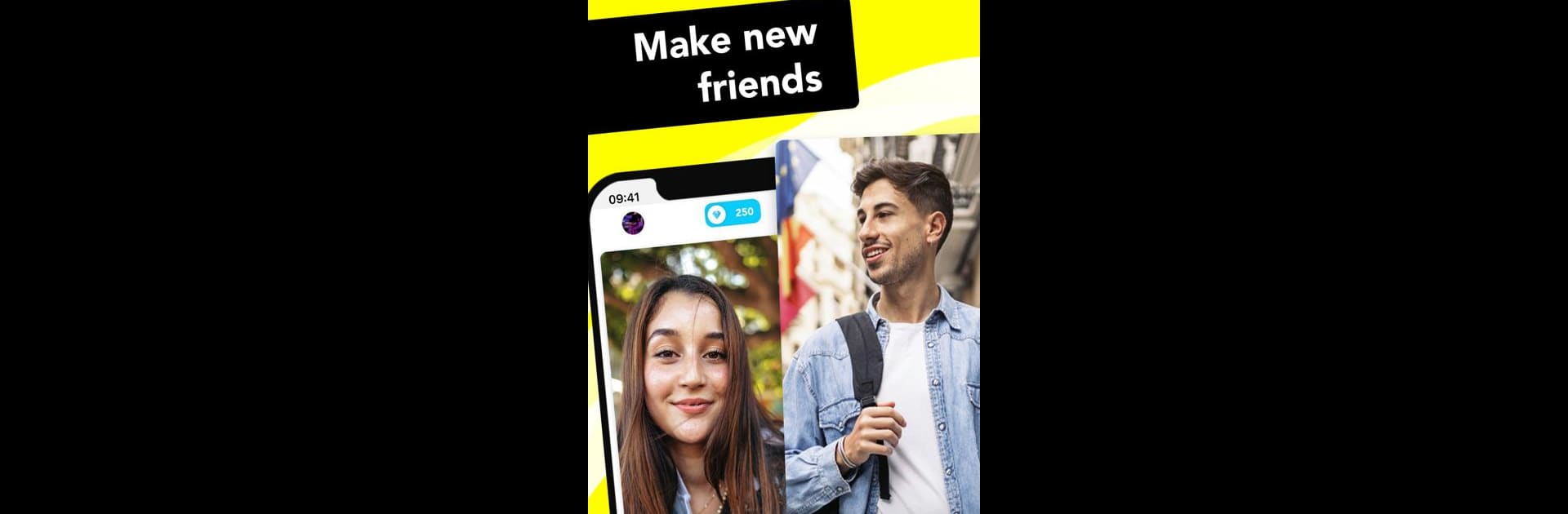

Hoop - Make new friends
Juega en PC con BlueStacks: la plataforma de juegos Android, en la que confían más de 500 millones de jugadores.
Página modificada el: Jul 30, 2025
Run Hoop - Make new friends on PC or Mac
Get freedom from your phone’s obvious limitations. Use Hoop – Make new friends, made by Hoop app, a Social app on your PC or Mac with BlueStacks, and level up your experience.
About the App
Ready to meet new people and expand your social circle? Hoop – Make new friends lets you check out tons of profiles from your own country—or anywhere in the world, really. Whether you’re looking to chat, make friends, or just see who’s out there, this app makes it easy and laid-back. You’re in the driver’s seat: browse, connect, and only share what you want.
App Features
-
Global Friend Search
Scroll through millions of profiles from your area or across the globe. Filter by location if you want, or take a chance and meet someone from a place you’ve never visited. -
Customizable Connections
Found someone interesting? Send a friend request! The app lets you control who gets added to your social apps. You always decide what to share and with whom. -
Diamond Rewards System
Earning diamonds is actually pretty fun. Pick up rewards for checking in daily, sharing your profile (and double up on Sundays!), or even just leveling up. Watch a quick video or grab a diamond pack if you’re feeling impatient. -
Profile Personalization
Show the world who you are. Use those earned diamonds to tweak your profile, stand out, and attract the kinds of friends you want. -
Play Everywhere
Want the big-screen experience? The app works well on BlueStacks if you’d rather browse and chat on your computer. It’s the same experience—just on a bigger screen.
BlueStacks gives you the much-needed freedom to experience your favorite apps on a bigger screen. Get it now.
Juega Hoop - Make new friends en la PC. Es fácil comenzar.
-
Descargue e instale BlueStacks en su PC
-
Complete el inicio de sesión de Google para acceder a Play Store, o hágalo más tarde
-
Busque Hoop - Make new friends en la barra de búsqueda en la esquina superior derecha
-
Haga clic para instalar Hoop - Make new friends desde los resultados de búsqueda
-
Complete el inicio de sesión de Google (si omitió el paso 2) para instalar Hoop - Make new friends
-
Haz clic en el ícono Hoop - Make new friends en la pantalla de inicio para comenzar a jugar



