
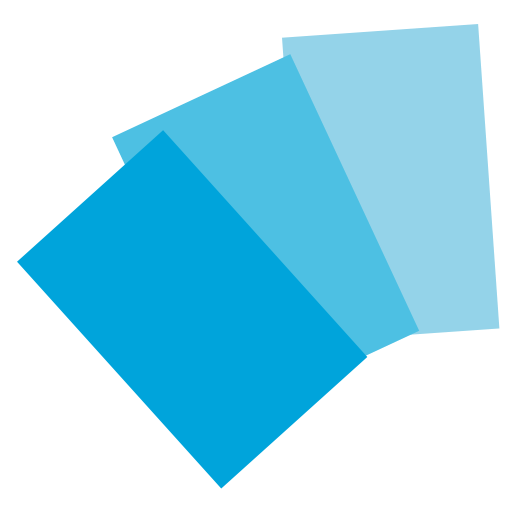
Cards Info for MTG
Gioca su PC con BlueStacks: la piattaforma di gioco Android, considerata affidabile da oltre 500 milioni di giocatori.
Pagina modificata il: 2 maggio 2022
Play Cards Info for MTG on PC
Functionalities:
- offline database, app doesn't need a connection to search for cards except for images
- filter cards by color, type (artifact, land) and rarity
- search cards for name, type, power, toughness, cost of mana, set, color and rarity
- create decks
- check prices on TCG Player and MKM Card Market
- save cards as favourite
- browse all cards of a set (or a search) through an easy interface
- I'm feeling lucky: browse cards randomly
- I'm feeling lucky widget: browse cards randomly from your launchscreen
===== TELEGRAM GROUP =====
Join the "MTG Cards Help and Feedback" Telegram group for feedback, help
and support:
https://t.me/joinchat/B5gyzg14cbvCYiW7mtsWhQ
Gioca Cards Info for MTG su PC. È facile iniziare.
-
Scarica e installa BlueStacks sul tuo PC
-
Completa l'accesso a Google per accedere al Play Store o eseguilo in un secondo momento
-
Cerca Cards Info for MTG nella barra di ricerca nell'angolo in alto a destra
-
Fai clic per installare Cards Info for MTG dai risultati della ricerca
-
Completa l'accesso a Google (se hai saltato il passaggio 2) per installare Cards Info for MTG
-
Fai clic sull'icona Cards Info for MTG nella schermata principale per iniziare a giocare



