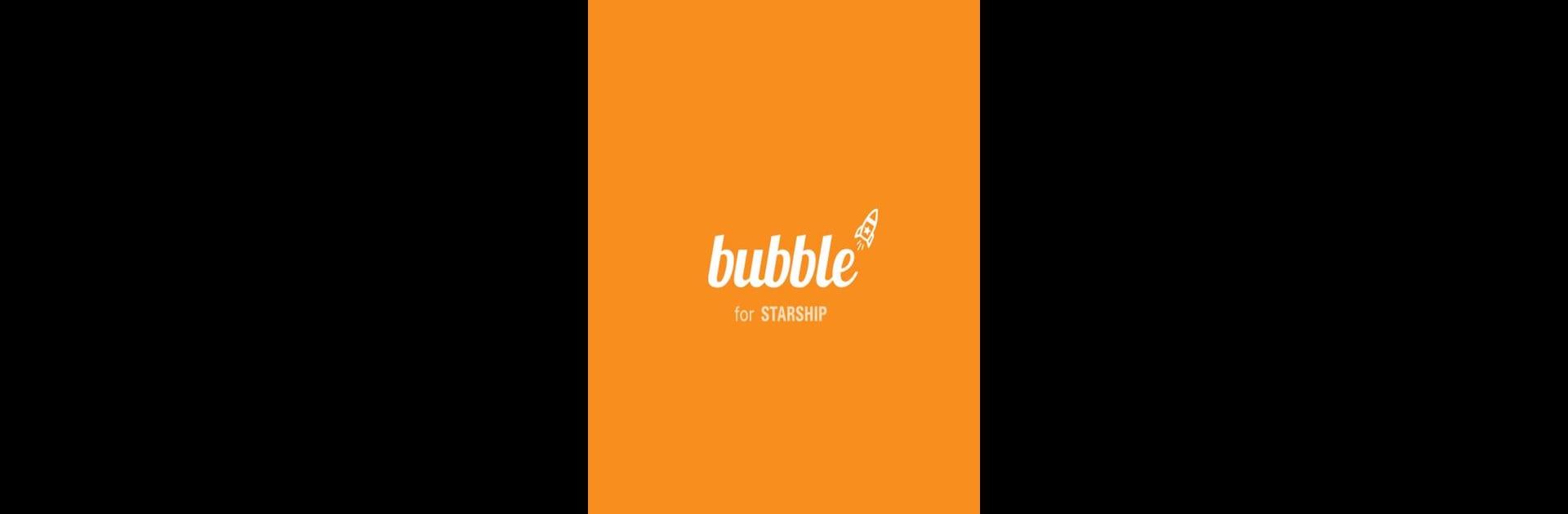

bubble for STARSHIP
Juega en PC con BlueStacks: la plataforma de juegos Android, en la que confían más de 500 millones de jugadores.
Página modificada el: 9 feb 2023
Run bubble for STARSHIP on PC or Mac
Upgrade your experience. Try bubble for STARSHIP, the fantastic Social app from Dear U Co., Ltd., from the comfort of your laptop, PC, or Mac, only on BlueStacks.
About the App
Ever dreamed of chatting one-on-one with your favorite STARSHIP idols? bubble for STARSHIP, brought to you by Dear U Co., Ltd., lets you do just that! This Social app gives fans a way to get closer to the artists they admire, sending and receiving heartfelt messages, photos, and exclusive content. Each day promises a special kind of excitement—one that feels just for you.
App Features
-
Exclusive Artist Messages
Get personalized updates from your chosen idols. It’s like hearing straight from them about their day, their thoughts, or maybe a sweet greeting just for you. -
Idol-Only Content
See unique content—whether it’s videos, photos, or special notes—that your favorite artist sends out only on bubble for STARSHIP. -
bubble LIVE Moments
Not satisfied with just text? Join in on live sessions, where your idol shares bits of their day, making you feel like part of their world in real time. -
Reply with Encouragement
Send messages back, show your support, and maybe make your idol’s day with a few words of your own. -
Anniversary Tracker
Curious how long you’ve been connected? The app keeps track of those special days and anniversaries between you and your artist. -
Chat in Your Language
Language barrier? No worries—read and reply to your idol’s messages in your own language for a more comfortable chat. -
Media Sharing
Send and receive photos, videos, and even voice recordings. You can use your gallery, camera, or mic to make conversations more personal.
Want to enjoy these moments on a bigger screen? bubble for STARSHIP is also compatible with BlueStacks.
BlueStacks gives you the much-needed freedom to experience your favorite apps on a bigger screen. Get it now.
Juega bubble for STARSHIP en la PC. Es fácil comenzar.
-
Descargue e instale BlueStacks en su PC
-
Complete el inicio de sesión de Google para acceder a Play Store, o hágalo más tarde
-
Busque bubble for STARSHIP en la barra de búsqueda en la esquina superior derecha
-
Haga clic para instalar bubble for STARSHIP desde los resultados de búsqueda
-
Complete el inicio de sesión de Google (si omitió el paso 2) para instalar bubble for STARSHIP
-
Haz clic en el ícono bubble for STARSHIP en la pantalla de inicio para comenzar a jugar



