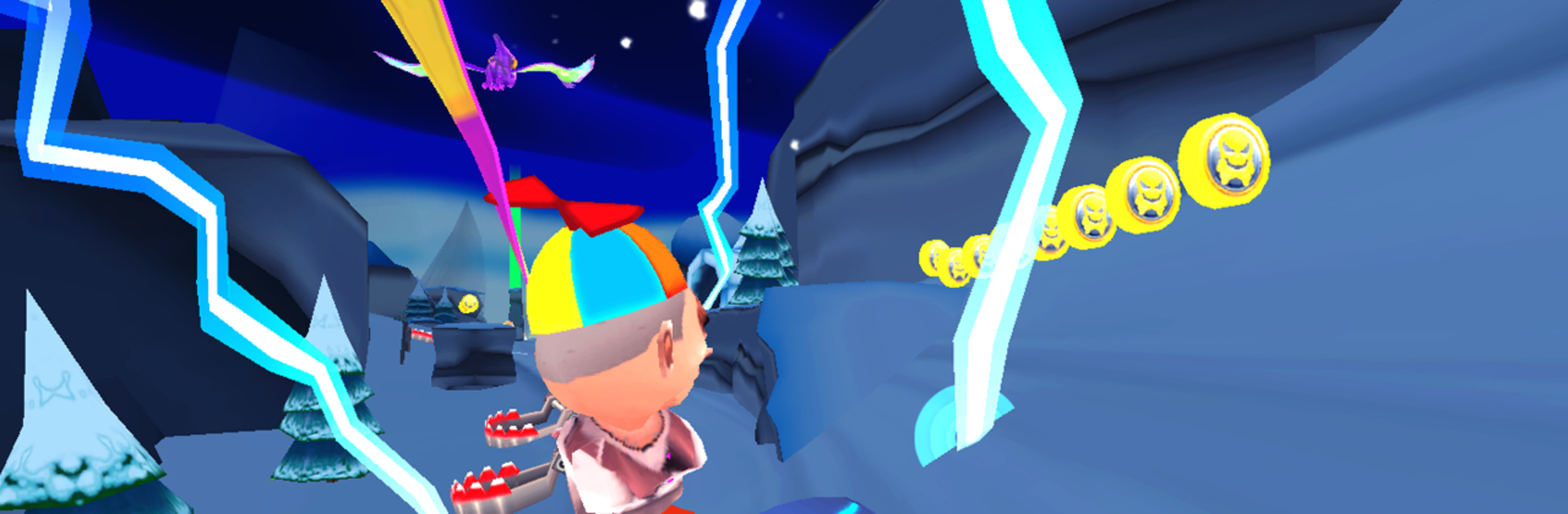

Skiing Fred
Mainkan di PC dengan BlueStacks – platform Game-Game Android, dipercaya oleh lebih dari 500 juta gamer.
Halaman Dimodifikasi Aktif: 1 Agustus 2017
Play Skiing Fred on PC or Mac
Skiing Fred brings the Racing genre to life, and throws up exciting challenges for gamers. Developed by Dedalord, this Android game is best experienced on BlueStacks, the World’s #1 app player for PC and Mac users.
About the Game
Ready for a wild trip down the slopes? With Skiing Fred, things get pretty intense, pretty fast. You’ll dodge some ridiculous traps, out-ski the Grimmy Reaper, and pretty much question Fred’s decision-making skills. Whether it’s your first run or your hundredth, every ride is a fresh challenge—new obstacles, crazy weather, and a whole bunch of mayhem to keep you on your toes. No two sessions feel the same, which is part of the thrill.
Game Features
-
Freestyle Controls
Move how you want, when you want. The game’s control system is surprisingly open, letting you swerve, dodge, and pull off wild moves with just the right amount of chaos. -
Challenge Friends or Team Up
Whether you’re in the mood for a bit of competition or want to tackle tough missions together, you’ve got options. Chasing high scores gets even more fun when friends are involved. -
Customization and Upgrades
Change up Fred’s look or gear. Unlock oddball outfits and upgrades, and tweak your setup to get that edge (or just to look absurd). -
Over-the-Top Hazards
Expect everything from apocalyptic meteor storms to blizzards. Traps and weird enemies pop up everywhere, so you’re always dodging something unexpected. -
Insane Vehicles
Ever wondered what it’s like to barrel down a mountain in something that’s… not quite skis? There are a bunch of wacky rides to find and try out. -
Massive Missions and Achievements
Big co-op missions keep things interesting, plus there are loads of achievements if you’re into collecting. -
Smooth Experience on BlueStacks
The game works really well on BlueStacks, making things extra slick if you’re playing on your PC.
Slay your opponents with your epic moves. Play it your way on BlueStacks and dominate the battlefield.
Mainkan Skiing Fred di PC Mudah saja memulainya.
-
Unduh dan pasang BlueStacks di PC kamu
-
Selesaikan proses masuk Google untuk mengakses Playstore atau lakukan nanti
-
Cari Skiing Fred di bilah pencarian di pojok kanan atas
-
Klik untuk menginstal Skiing Fred dari hasil pencarian
-
Selesaikan proses masuk Google (jika kamu melewati langkah 2) untuk menginstal Skiing Fred
-
Klik ikon Skiing Fred di layar home untuk membuka gamenya

