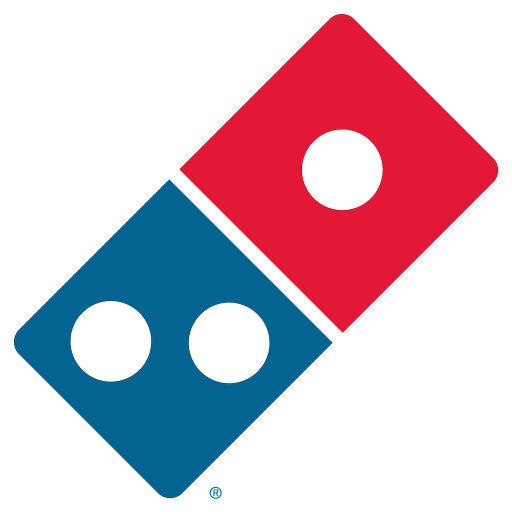Denny's Canada
Juega en PC con BlueStacks: la plataforma de juegos Android, en la que confían más de 500 millones de jugadores.
Página modificada el: 12 de julio de 2018
Play Denny's Canada on PC
The new Denny's social loyalty program comes to you in the form of the MyDenny's app – connecting me, you and Denny's! With MyDenny's, you can earn points for dining at Denny's and for being part of the Denny's world even when you're not in a Denny's Restaurant.
Redeem points for in-store food and beverage coupons, and customize your rewards experience.
Features:
• Now with new QR Code Scanner feature! Entering your details and earning points has never been easier!
• Earn 1 point for every dollar spent at Denny's, plus earn points for checking in, inviting friends, and more!
• Spread the love by gifting points to your loved ones.
• Menu and nutritional information at your fingertips.
• Customize your preferences.
• Create your own profile with passcode protection.
• Easy to use store locator function, so you know exactly where your next meal will be.
Juega Denny's Canada en la PC. Es fácil comenzar.
-
Descargue e instale BlueStacks en su PC
-
Complete el inicio de sesión de Google para acceder a Play Store, o hágalo más tarde
-
Busque Denny's Canada en la barra de búsqueda en la esquina superior derecha
-
Haga clic para instalar Denny's Canada desde los resultados de búsqueda
-
Complete el inicio de sesión de Google (si omitió el paso 2) para instalar Denny's Canada
-
Haz clic en el ícono Denny's Canada en la pantalla de inicio para comenzar a jugar