
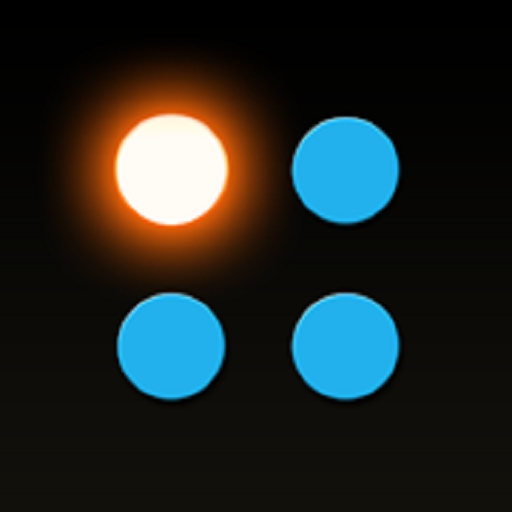
SIGNL4 – Critical Mobile Alerting
Juega en PC con BlueStacks: la plataforma de juegos Android, en la que confían más de 500 millones de jugadores.
Página modificada el: 27 de febrero de 2020
Play SIGNL4 – Critical Mobile Alerting on PC
It is designed to effectively alert and notify incident response teams like firefigthers, emergency teams, IT Ops or Security Ops staff, field service technicians and maintenance engineers.
SIGNL4 adds critical mobile alerting to your services and systems in no time. It bridges the ‘last mile’ from IT and IoT systems, machines and sensors to engineers, IT staff and workers ‘in the field’ and accelerates response up to 10x.
SIGNL4 notifies staff on duty through targeted and persistent mobile push, text messages and voice calls with acknowledgement, tracking and escalation.
It provides for convenient on-call duty and shift scheduling to reliably delivers the right information to the right people at the right time – anywhere.
SIGNL4 enables mission-critical systems in IT, IoT, on the shop floor and in hundred other areas to automatically notify the right people when response time matters.
SIGNL4 provides simple and convenient interfaces like email and webhooks to quickly connect systems like IT monitoring, IT service management, IoT devices, SCADA systems, security cameras and more.
SIGNL4 enables to:
* Reliably and persistently dispatch critical alerts and work items to field staff, maintenance engineers and mobile workforce
* Automate alerting/escalation processes by linking machines, IT or any other application to the right person at the right time
* Accelerate and ensure response by providing persistent notifications, response tracking and escalations
* Manage timely availability of operations teams (on-call duties, shifts) to route alerts automatically
* Link any system directly to staff in charge. Consolidate events and alerts from multiple sources. Create a single pane of glass for critical information
SIGNL4 provides:
* Design for critical operations with a new visual experience including a native 'darkmode'
* Persistent and trackable alert notifications by mobile push, voice calls and text
* Automated escalations based on target response times
* Scheduled and ad-hoc on-call duty and shift management
* Shared annotations to alerts and audit trails
* Raising of alerts from the mobile app
* Integrated mobile chat
* Alert notifications to your entire team or team members on duty
* Custom sounds for your critical alerts
* One-touch connect with your team members
* Monitors, tracks and reports your hours spend on duty (CSV download)
* Complete audit trails of all notifications and response (CSV download)
* Comprehensive API for 3rd party integrations
How can you trigger alerts and notifications?
* Send an email or call our webhook (REST API)
* From IT like Splunk, ServiceNow, Azure Monitor, SCOM, Remedy, New Relic
* From OT like Schneider Electric, Siemens, zenon or other SCADA
* From any systems capable of sending email or calling a webhook
* Using Amazon Alexa (voice recognition)
* In-app 1-click alert trigger with automated geo-location
* Use your web browser to send alerts to your team
Note: You need a SIGNL4 account to use this app and some features depend on your SIGNL4 plan.
Juega SIGNL4 – Critical Mobile Alerting en la PC. Es fácil comenzar.
-
Descargue e instale BlueStacks en su PC
-
Complete el inicio de sesión de Google para acceder a Play Store, o hágalo más tarde
-
Busque SIGNL4 – Critical Mobile Alerting en la barra de búsqueda en la esquina superior derecha
-
Haga clic para instalar SIGNL4 – Critical Mobile Alerting desde los resultados de búsqueda
-
Complete el inicio de sesión de Google (si omitió el paso 2) para instalar SIGNL4 – Critical Mobile Alerting
-
Haz clic en el ícono SIGNL4 – Critical Mobile Alerting en la pantalla de inicio para comenzar a jugar




