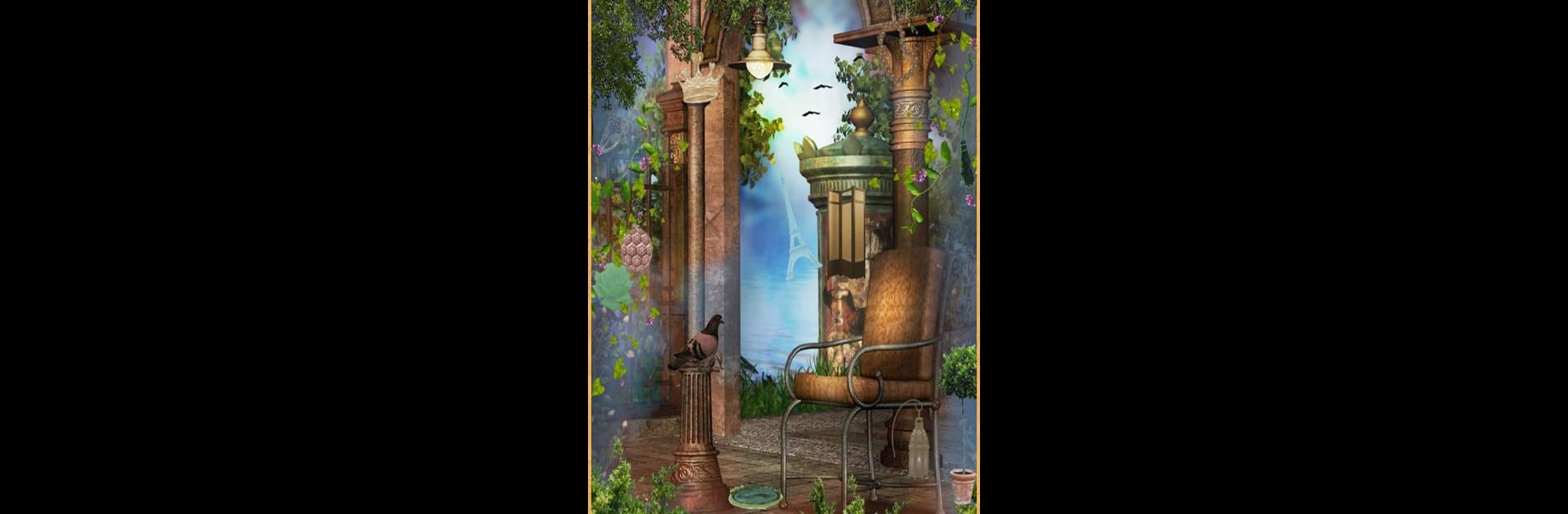Play Magical Lands: A Hidden Object Adventure on PC or Mac
Step into the World of Magical Lands – Hidden Object, a thrilling Casual game from the house of Beautiful Hidden Objects Games by Difference Games. Play this Android game on BlueStacks App Player and experience immersive gaming on PC or Mac.
Magical Lands – Hidden Object is basically like wandering through a bunch of colorful, detailed scenes, trying to spot hidden items tucked away in all sorts of clever places. Each level gives a new list of things to find, and sometimes it’s by picture, sometimes it’s just the shape or a reflection, so there’s always a bit of a twist. The art is pretty charming—lots of magical forests, quirky animals, and these little fantasy touches scattered all over the screen. There’s a fairy named Fiona that pops up with hints if things get tough, which is nice when a sock or feather blends in a little too well.
The game layers in more than just searching, though. There are collections to complete, treasure hunts and mini games, like a weirdly addictive Match-3 and even a sort of fishing bingo thing. As you play, there’s always something small to unlock—rings to make certain levels easier, potions that help if you play a lot, and even a goblin that pops up offering challenges for a reward. Progress moves at a good pace, so it feels like there’s always another land with a new theme around the corner. Playing on PC with BlueStacks makes things a bit smoother, since it’s easier to scan each scene or click through the menus. There’s no pressure, so it’s all about chilling and finding stuff, but there are some surprisingly tricky objects to spot—especially if you replay stages in harder modes to get extras. The whole thing is offline too, so it works even when the internet’s being slow. Anyone who likes the satisfaction of spotting little secrets in games or just wants a laid-back way to pass the time will probably have a good time with this one.
Slay your opponents with your epic moves. Play it your way on BlueStacks and dominate the battlefield.
Juega Magical Lands - Hidden Object en la PC. Es fácil comenzar.
-
Descargue e instale BlueStacks en su PC
-
Complete el inicio de sesión de Google para acceder a Play Store, o hágalo más tarde
-
Busque Magical Lands - Hidden Object en la barra de búsqueda en la esquina superior derecha
-
Haga clic para instalar Magical Lands - Hidden Object desde los resultados de búsqueda
-
Complete el inicio de sesión de Google (si omitió el paso 2) para instalar Magical Lands - Hidden Object
-
Haz clic en el ícono Magical Lands - Hidden Object en la pantalla de inicio para comenzar a jugar