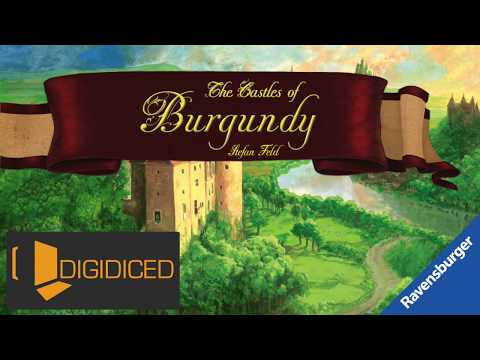Los Castillos de Borgoña
Juega en PC con BlueStacks: la plataforma de juegos Android, en la que confían más de 500 millones de jugadores.
Página modificada el: Aug 20, 2025
Play The Castles Of Burgundy on PC or Mac
Bring your A-game to The Castles Of Burgundy, the Board game sensation from DIGIDICED. Give your gameplay the much-needed boost with precise game controls, high FPS graphics, and top-tier features on your PC or Mac with BlueStacks.
The Castles of Burgundy drops players into the whole estate-building scene, where the goal is to develop the best little kingdom out there. The whole thing is about making the most out of what you roll each round—there are two dice, and they decide which stuff you can build or trade, but it’s always up to the player what to actually do. Maybe it’s trading, amassing livestock, setting up new cities, or going for scientific upgrades that pay off later. There’s a surprising amount of strategy, and every move kind of pushes you to plan ahead, because each turn can change how things work out for everyone at the table.
On PC, especially with something like BlueStacks, the game looks great and is easy to keep track of, even if there’s a bunch going on after a few rounds. There’s an option for just about any style—play solo against different AI difficulties, invite friends or play with strangers, or set up matches on your own time if you don’t want to play everything at once. It keeps things interesting, since no two sessions really play the same way twice, and the variety of ways to score points means it never feels stuck in a rut. The interface actually makes learning the rules pretty smooth, so it doesn’t take long to get the hang of it, and the game supports quite a few languages, which is nice for people who prefer to game in something besides English. The ranked ladder and avatars are there for anyone who likes that extra touch, but the core of the game is just managing your estate and out-thinking the competition.
Get ready for a buttery smooth, high-performance gaming action only on BlueStacks.
Juega Los Castillos de Borgoña en la PC. Es fácil comenzar.
-
Descargue e instale BlueStacks en su PC
-
Complete el inicio de sesión de Google para acceder a Play Store, o hágalo más tarde
-
Busque Los Castillos de Borgoña en la barra de búsqueda en la esquina superior derecha
-
Haga clic para instalar Los Castillos de Borgoña desde los resultados de búsqueda
-
Complete el inicio de sesión de Google (si omitió el paso 2) para instalar Los Castillos de Borgoña
-
Haz clic en el ícono Los Castillos de Borgoña en la pantalla de inicio para comenzar a jugar