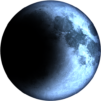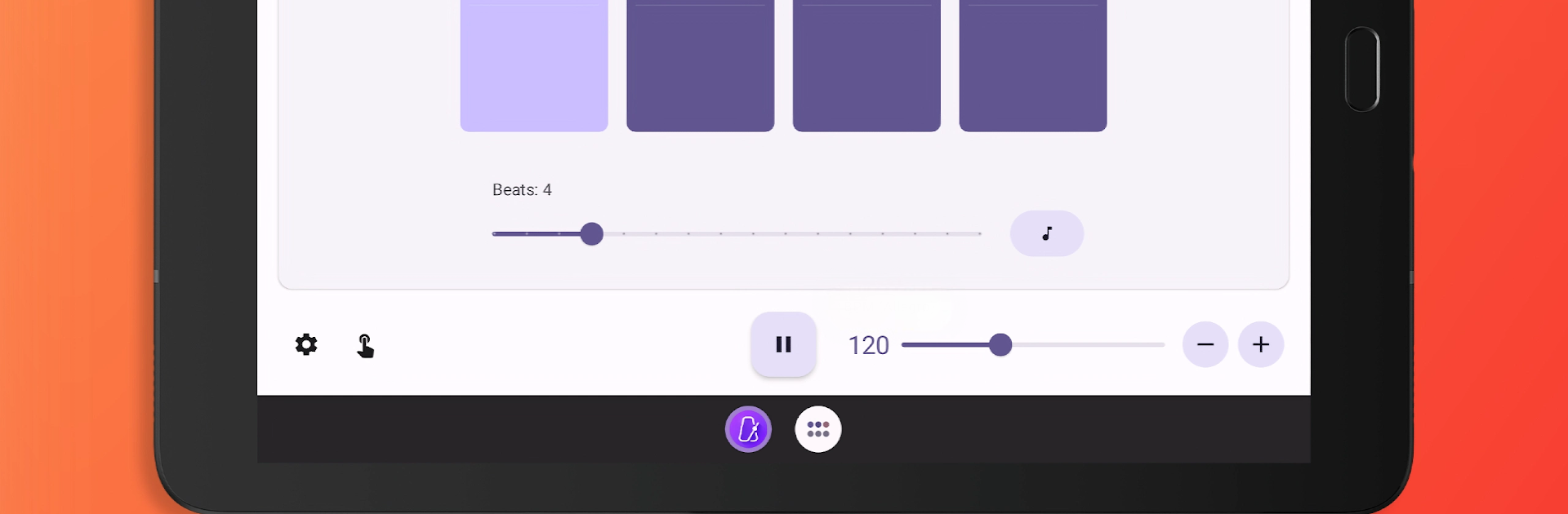
Metrónomo Fácil
Juega en PC con BlueStacks: la plataforma de juegos Android, en la que confían más de 500 millones de jugadores.
Página modificada el: Sep 29, 2025
Run Easy Metronome on PC or Mac
Let BlueStacks turn your PC, Mac, or laptop into the perfect home for Easy Metronome, a fun Music & Audio app from Digipom.
About the App
If you’re learning an instrument or want to keep your band on track, Easy Metronome from Digipom might just be your new practice buddy. This Music & Audio app is all about making tempo control simple, whether you’re jamming out alone, running a group rehearsal, or prepping for a live performance. Expect an experience that keeps things straightforward – nothing flashy, just solid tools to help you lock in your rhythm and stay organized.
App Features
-
Set Your Own Tempo: Adjust the beats per minute to whatever pace you need. Getting precise timing doesn’t have to be complicated.
-
Customizable Beats: Need extra emphasis on certain beats? You can tap any of the up to 16 beats and switch their level of accent or mute them entirely. Great for highlighting tricky measures or making odd rhythms stand out.
-
Visual Beat Display: Keep an eye on the tempo with a big, clear visual metronome – handy on phones, tablets, Chromebooks, or even when you’re multitasking on BlueStacks.
-
Sound Selection: Choose from different beat sounds to suit your style. Whether you want a classic click or something softer, there are plenty of options.
-
Time Signatures & Subdivisions: Pick from various time signatures and break the beat down into whatever subdivisions you’d like – perfect for teachers, students, and experienced musicians needing to mix things up.
-
Wear OS Support: Use Easy Metronome directly from your Wear OS device. You can access the metronome right from the tile, start or stop it, and keep your tempo checked without digging through your phone.
-
Tap to Set: Not sure what tempo you’re playing? Just tap along, and the app will sync to your beat.
-
Personalized Look: On Android 13 and above, the app’s colors can match your wallpaper – a nice touch if you like everything looking seamless.
Easy Metronome is designed to keep things user-friendly with just the tools musicians really want and need, without the hassle.
Switch to BlueStacks and make the most of your apps on your PC or Mac.
Juega Metrónomo Fácil en la PC. Es fácil comenzar.
-
Descargue e instale BlueStacks en su PC
-
Complete el inicio de sesión de Google para acceder a Play Store, o hágalo más tarde
-
Busque Metrónomo Fácil en la barra de búsqueda en la esquina superior derecha
-
Haga clic para instalar Metrónomo Fácil desde los resultados de búsqueda
-
Complete el inicio de sesión de Google (si omitió el paso 2) para instalar Metrónomo Fácil
-
Haz clic en el ícono Metrónomo Fácil en la pantalla de inicio para comenzar a jugar