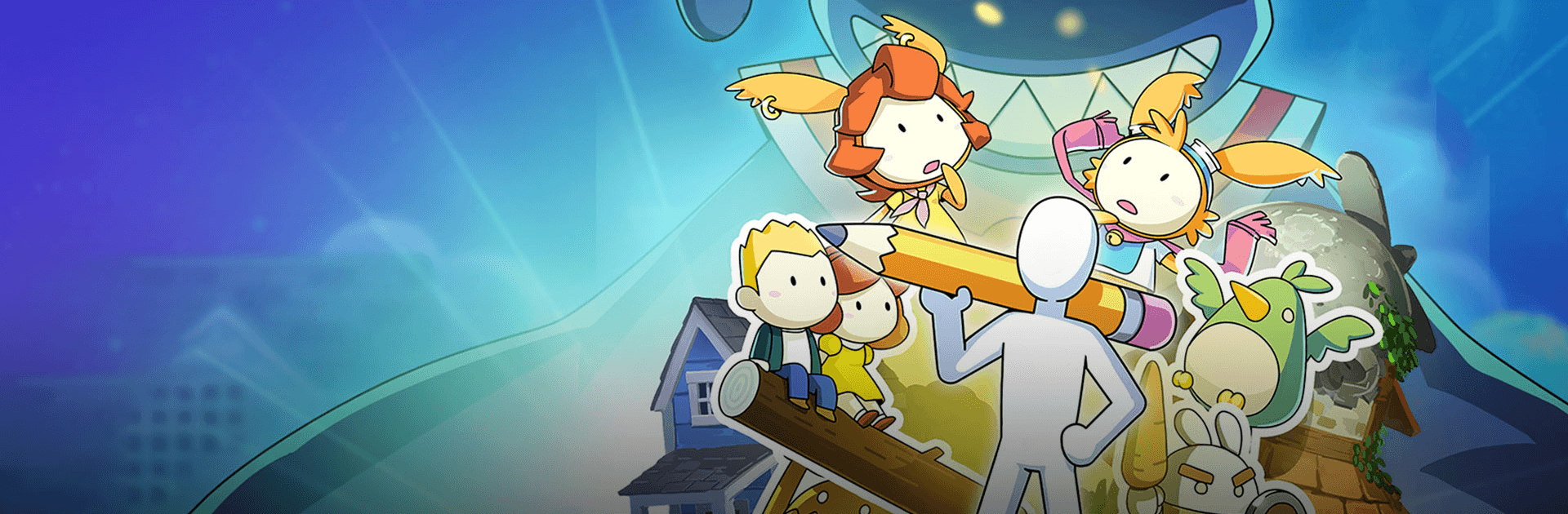

Drawn to Life: Two Realms
Gioca su PC con BlueStacks: la piattaforma di gioco Android, considerata affidabile da oltre 500 milioni di giocatori.
Pagina modificata il: 14 apr 2021
Play Drawn to Life: Two Realms on PC or Mac
Drawn to Life: Two Realms is a puzzle game developed by 505 Games Srl. BlueStacks app player is the best platform to play this Android game on your PC or Mac for an immersive gaming experience.
Play Drawn to Life: Two Realms on PC and enjoy this mysterious game on the gorgeous display of your PC. Are you ready to take on the role of creator and explore the mysteries that await you?
Create your own hero and explore the mysterious connections between two worlds. Unlock their connecting story and uncover the mystery of the shadow. Do your best to save both worlds!
Explore the creative possibilities that await you! Bring your imagination to life with unique stickers, new hero animations, millions of colors, templates, and lots more. Customize your unique hero with some cool looks from the Outfit System.
Mike is awake and a new world is revealed! Meet and interact with many new characters as you travel between Human towns and Raposa, and uncover the mystery of the shadow! With this, you can save Mike and his friends!
With the Book of Imagination, you can enter the mind of the Townspeople, your enemies, etc. Challenge them or resolve conflicts and defeat the shadow. Take control of your Hero, jump, spin, and zap through 100 unique challenges! Download Drawn to Life: Two Realms and explore unlimited possibilities!
Gioca Drawn to Life: Two Realms su PC. È facile iniziare.
-
Scarica e installa BlueStacks sul tuo PC
-
Completa l'accesso a Google per accedere al Play Store o eseguilo in un secondo momento
-
Cerca Drawn to Life: Two Realms nella barra di ricerca nell'angolo in alto a destra
-
Fai clic per installare Drawn to Life: Two Realms dai risultati della ricerca
-
Completa l'accesso a Google (se hai saltato il passaggio 2) per installare Drawn to Life: Two Realms
-
Fai clic sull'icona Drawn to Life: Two Realms nella schermata principale per iniziare a giocare




