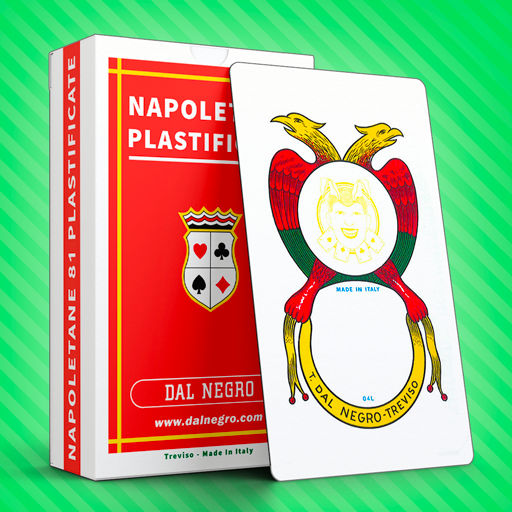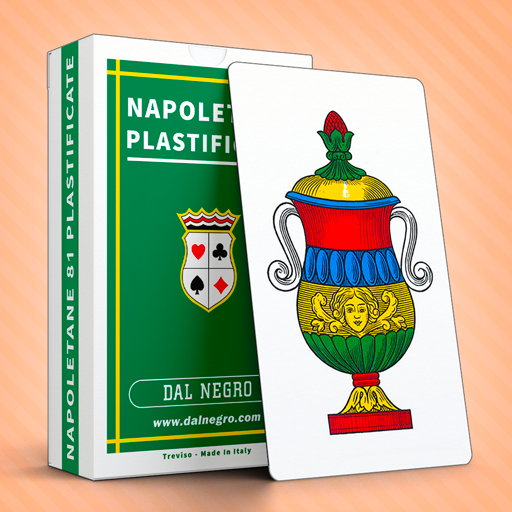Scopa originale Dal Negro
Gioca su PC con BlueStacks: la piattaforma di gioco Android, considerata affidabile da oltre 500 milioni di giocatori.
Pagina modificata il: Feb 7, 2025
Play Scopa Dal Negro on PC
It's still the best-loved game, but with new graphics to make your every game an experience! Bigger cards, characters and fun games await you!
The FREE Scopa game with original Dal Negro cards has a brand new graphic!
Scopa is the most popular of all Italian card games. The ONLY FREE ORIGINAL DAL NEGRO Scopa game, BEWARE OF IMITATIONS!
You can play Traditional Scopa for FREE BY YOURSELF or challenge the funny original characters who react like emoji, which are now bigger and funnier than ever!
If you prefer to take on real opponents instead, PLAY FREE ONLINE with the hundreds of thousands of fans who play the original free Scopa every day.
All 16 original Dal Negro regional card decks are available to you, plus French (Poker) and Spanish cards:
⭐ Napoletane Deck
⭐ Piacentine Deck
⭐ Siciliane Deck
⭐ Poker (French) Deck
⭐ Trevisane Deck
⭐ Milanesi Deck
⭐ Toscane Deck
⭐ Bergamasche Deck
⭐ Bolognesi Deck
⭐ Bresciane Deck
⭐ Genovesi Deck
⭐ Piemontesi Deck
⭐ Romagnole Deck
⭐ Sarde Deck
⭐ Trentine Deck
⭐ Triestine Deck
⭐ Salzburger Deck
⭐ Spanish Deck
Choose your picture from many funny characters and your favourite from the collectible frames! Discover the most entertaining of all Italian card games. You can use any device to play, the original Dal Negro Free Scopa is optimised to play from Smartphone and with your Tablet. The Original Dal Negro Free Scopa game is one of the classic family games like Briscola, Solitario, Burraco, Tressette, Scopone Scientifico, Tombola, Bingo, Dama and Forza Quattro.
Find out more about Digitalmoka at www.digitalmoka.com
Follow us on Facebook at https://www.facebook.com/digitalmoka
For any information or reports write to help@digitalmoka.com
Gioca Scopa originale Dal Negro su PC. È facile iniziare.
-
Scarica e installa BlueStacks sul tuo PC
-
Completa l'accesso a Google per accedere al Play Store o eseguilo in un secondo momento
-
Cerca Scopa originale Dal Negro nella barra di ricerca nell'angolo in alto a destra
-
Fai clic per installare Scopa originale Dal Negro dai risultati della ricerca
-
Completa l'accesso a Google (se hai saltato il passaggio 2) per installare Scopa originale Dal Negro
-
Fai clic sull'icona Scopa originale Dal Negro nella schermata principale per iniziare a giocare