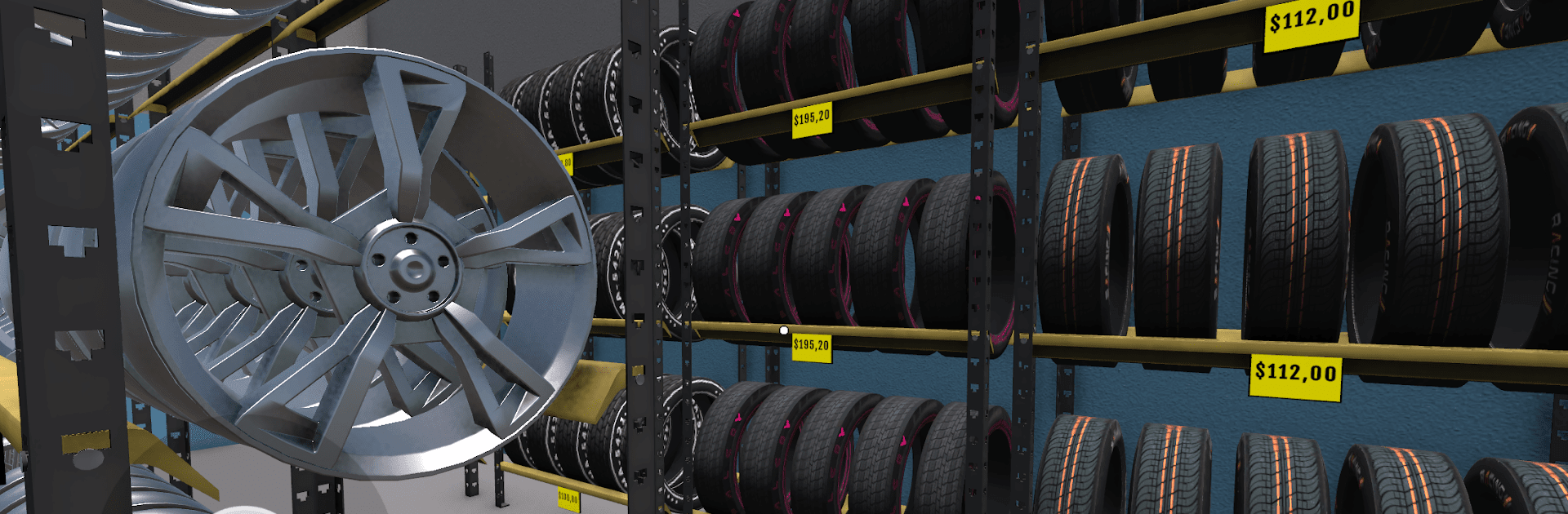

Car Mechanic Shop Simulator 3D
Juega en PC con BlueStacks: la plataforma de juegos Android, en la que confían más de 500 millones de jugadores.
Página modificada el: Jul 8, 2025
Play Car Mechanic Shop Simulator 3D on PC or Mac
From the innovators and creators at Digital Melody Games, Car Mechanic Shop Simulator 3D is another fun addition to the World of Simulation games. Go beyond your mobile screen and play it bigger and better on your PC or Mac. An immersive experience awaits you.
About the Game
Car Mechanic Shop Simulator 3D invites you into the bustling world of automotive care, letting you manage and expand your own car parts empire. Developed by Digital Melody Games, this Simulation game blends strategic business management with the technical details of car maintenance, offering an immersive experience for both newbies and gearheads.
Game Features
-
Extensive Inventory Management:
Handle everything from oil filters to high-tech electronics, mastering the dynamics of inventory control and strategic pricing to meet market demands. -
Shop Customization and Expansion:
Personalize your shop’s design to attract more customers, and expand your physical space as your business thrives, offering everything from basic maintenance to advanced repairs. -
New Technologies and Auto Parts Unlocks:
Stay ahead by unlocking cutting-edge parts like hybrid engines and autonomous systems, keeping your shop at the forefront of automotive innovation. -
Customer Satisfaction Focus:
Adapt to customer feedback to refine your services and ensure loyal clientele, boosting your reputation for reliability.
Experience all of this on BlueStacks for enhanced gameplay.
Ready to top the leaderboard? We bet you do. Let precise controls and sharp visuals optimized on BlueStacks lead you to victory.
Juega Car Mechanic Shop Simulator 3D en la PC. Es fácil comenzar.
-
Descargue e instale BlueStacks en su PC
-
Complete el inicio de sesión de Google para acceder a Play Store, o hágalo más tarde
-
Busque Car Mechanic Shop Simulator 3D en la barra de búsqueda en la esquina superior derecha
-
Haga clic para instalar Car Mechanic Shop Simulator 3D desde los resultados de búsqueda
-
Complete el inicio de sesión de Google (si omitió el paso 2) para instalar Car Mechanic Shop Simulator 3D
-
Haz clic en el ícono Car Mechanic Shop Simulator 3D en la pantalla de inicio para comenzar a jugar




