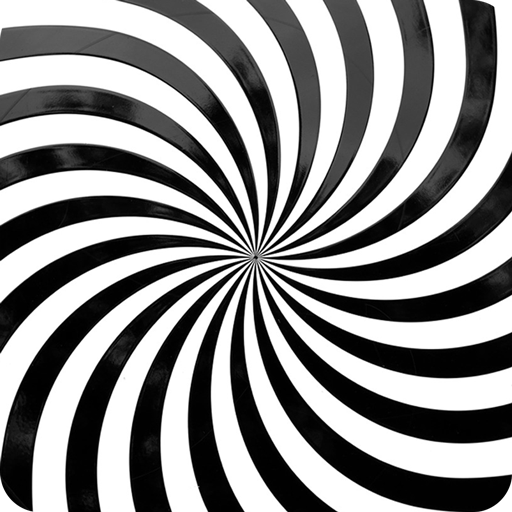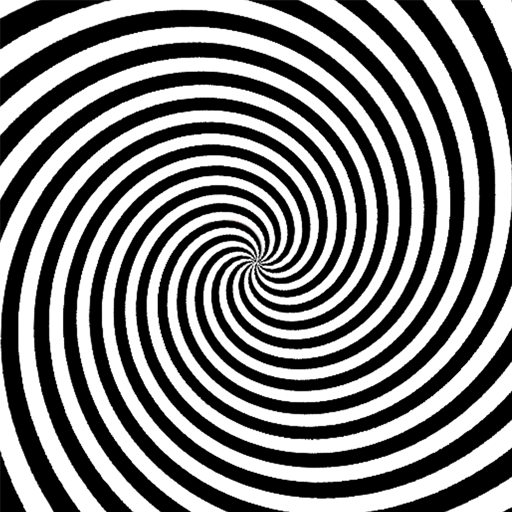
Illusion
Mainkan di PC dengan BlueStacks – platform Game-Game Android, dipercaya oleh lebih dari 500 juta gamer.
Halaman Dimodifikasi Aktif: 1 Oktober 2021
Play Illusion on PC
Instructions: Select one of the effects in the main menu and look in the center for 30 seconds. Try not to look away. After 30 seconds turn the view on any object. Use the "Auto off/on" to turn on/off automatic shut-off effect.
Disclaimer: The application contains a brightly shimmering objects. You should not use the Illusion application if you are pregnant, prone to seizures or suffer from a mental illness. Developer of this application accepts no liability for any adverse consequences that arise from using the Illusion and by downloading this app you are agreeing to accept this disclaimer. If you are unsure or do not agree to this disclaimer, do not download this application.
Mainkan Illusion di PC Mudah saja memulainya.
-
Unduh dan pasang BlueStacks di PC kamu
-
Selesaikan proses masuk Google untuk mengakses Playstore atau lakukan nanti
-
Cari Illusion di bilah pencarian di pojok kanan atas
-
Klik untuk menginstal Illusion dari hasil pencarian
-
Selesaikan proses masuk Google (jika kamu melewati langkah 2) untuk menginstal Illusion
-
Klik ikon Illusion di layar home untuk membuka gamenya