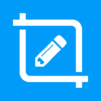Screenshot Quick Free
Juega en PC con BlueStacks: la plataforma de juegos Android, en la que confían más de 500 millones de jugadores.
Página modificada el: 4 de diciembre de 2019
Run Screenshot Quick Free on PC or Mac
Multitask effortlessly on your PC or Mac as you try out Screenshot Quick Free, a Tools app by DM Tech on BlueStacks.
About the App
Ever wish taking a screenshot on your phone was as quick as a snap of your fingers? Screenshot Quick Free by DM Tech is all about making that happen. Whether you’re in the middle of an intense game, watching a video, or just want to save a quick moment, this lightweight tool is designed to grab screens in a flash—no fuss, no waiting around. Perfect for both phones and tablets, it’s easy enough for anyone to use, with plenty of ways to capture whatever’s on your screen. No Wi-Fi? No problem.
App Features
-
Easy Overlay Button
Snap screenshots with a simple tap or double tap on a floating overlay button. You can adjust how it works in the settings to suit your style. -
Quick Key Shortcut
Prefer the classic way? Capture the screen using a shortcut on your device’s hardware keys. -
One-Touch Notification Button
Just pull down your notification shade and tap the screenshot button—simple as that. -
Shake to Capture
Give your phone or tablet a shake to snap a screenshot instantly. Handy for one-handed use or when your fingers are busy. -
Instant Crop & Preview
Edit your screenshots right after capturing. Pinch to zoom in or out, crop what you need, and make quick adjustments before sharing. -
Built-In Screenshot Gallery
Manage your images your way! View, crop, share, or delete screenshots without leaving the app. -
Flexible Saving Options
Choose where you want your screenshots stored. Switch folders easily right from the notification or app settings. -
Burst Capture Mode
Need several screenshots in a row? Fire off a rapid series without getting bogged down by preview pop-ups (but you can turn previews back on any time). -
Customize Your Overlay
Make the overlay button work and look just the way you want. Change its size, position, and even its sensitivity. -
Hardware-Friendly
Uses minimal battery, won’t slow you down, and works on both rooted and non-rooted devices. -
No Full-Screen Ads
Keep your focus—no annoying pop-ups getting in the way while you capture the moments you want. -
18:9 Display & Emulator Support
Fully supports wide screens and works with BlueStacks if you enjoy using apps on a larger desktop monitor. -
Notification Bar Controls
Tweak all the main settings—from screenshot previews to shake sensitivity—without ever opening the app itself. -
Secure & Permission-Aware
Needs only the necessary permissions to capture and save your screen. Note: Some secure apps may not allow screenshots, so you might see a blank image if that happens.
Ready to experience Screenshot Quick Free on a bigger screen, in all its glory? Download BlueStacks now.
Juega Screenshot Quick Free en la PC. Es fácil comenzar.
-
Descargue e instale BlueStacks en su PC
-
Complete el inicio de sesión de Google para acceder a Play Store, o hágalo más tarde
-
Busque Screenshot Quick Free en la barra de búsqueda en la esquina superior derecha
-
Haga clic para instalar Screenshot Quick Free desde los resultados de búsqueda
-
Complete el inicio de sesión de Google (si omitió el paso 2) para instalar Screenshot Quick Free
-
Haz clic en el ícono Screenshot Quick Free en la pantalla de inicio para comenzar a jugar