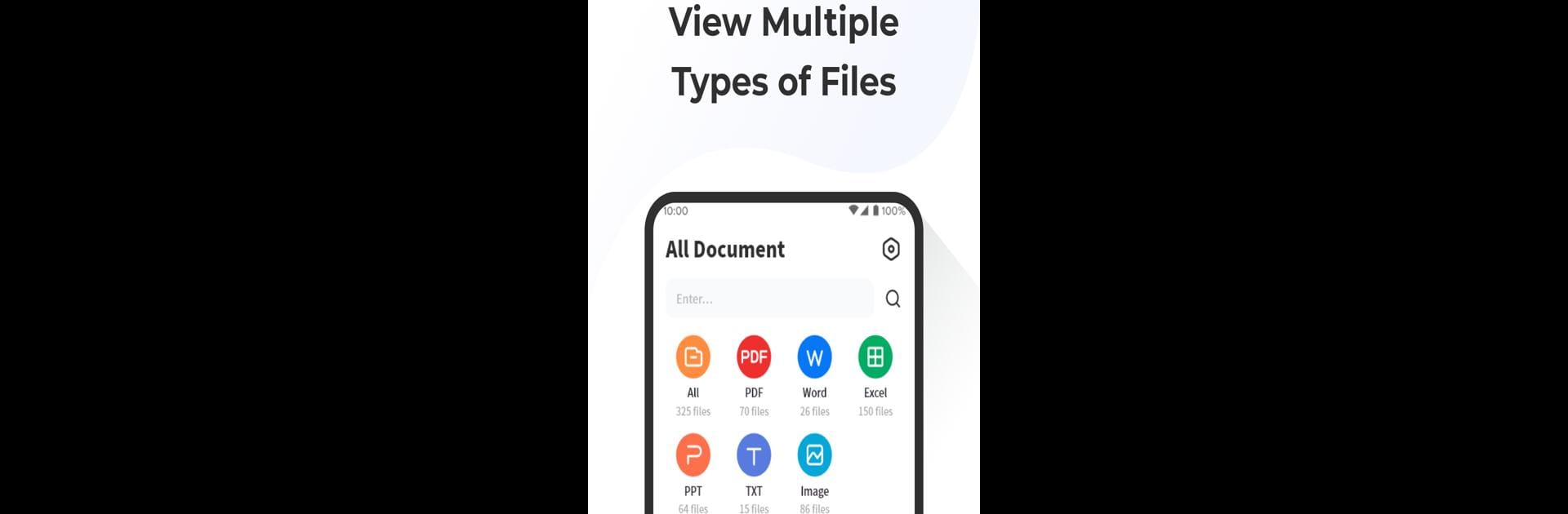

All Document Tools
Gioca su PC con BlueStacks: la piattaforma di gioco Android, considerata affidabile da oltre 500 milioni di giocatori.
Pagina modificata il: Sep 23, 2024
Run All Document Tools on PC or Mac
What’s better than using All Document Tools by P & L Studio? Well, try it on a big screen, on your PC or Mac, with BlueStacks to see the difference.
About the App
All Document Tools by P & L Studio offers a comprehensive toolkit for your document processing needs. Whether you’re scanning, reading, or editing, this app simplifies how you manage your files. Expect a smooth interface that lets you transition from scanning physical documents to organizing digital libraries seamlessly.
App Features
📸 Smart Scan
Turn your paper documents into sharp, editable PDFs using advanced image recognition—no more hassle with layout preservation!
🌐 All-round Reader
Effortlessly browse through PDFs, Word docs, presentations, spreadsheets, and more. Wherever you are, accessing and editing your files is a breeze.
🔒 Secure Encryption
Worried about privacy? Keep your documents safe with our robust encryption features.
🔄 Flexible File Management
Merge or split PDFs in a snap. Tailor your document library to fit your needs seamlessly.
🔍 Smart Search
Locate keywords and phrases easily in your documents, boosting your work efficiency like never before!
For a more streamlined workflow, give All Document Tools a whirl on BlueStacks.
Big screen. Bigger performance. Use BlueStacks on your PC or Mac to run your favorite apps.
Gioca All Document Tools su PC. È facile iniziare.
-
Scarica e installa BlueStacks sul tuo PC
-
Completa l'accesso a Google per accedere al Play Store o eseguilo in un secondo momento
-
Cerca All Document Tools nella barra di ricerca nell'angolo in alto a destra
-
Fai clic per installare All Document Tools dai risultati della ricerca
-
Completa l'accesso a Google (se hai saltato il passaggio 2) per installare All Document Tools
-
Fai clic sull'icona All Document Tools nella schermata principale per iniziare a giocare



