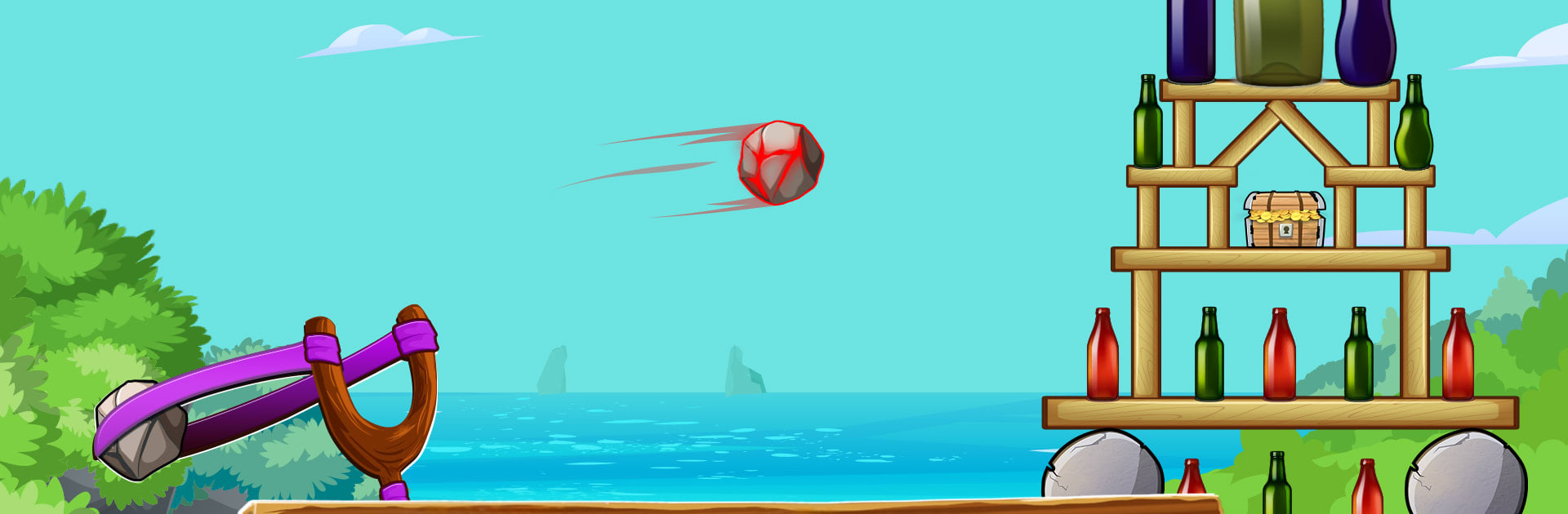

Juegos de disparar botellas
Juega en PC con BlueStacks: la plataforma de juegos Android, en la que confían más de 500 millones de jugadores.
Página modificada el: 27 abr 2022
Play Bottle Shooting Games Offline on PC or Mac
Join millions to experience Bottle Shooting Games Offline, an exciting Puzzle game from Spartans Global INC.. With BlueStacks App Player, you are always a step ahead of your opponent, ready to outplay them with faster gameplay and better control with the mouse and keyboard on your PC or Mac.
About the Game
Ready for some old-school fun with a modern twist? Bottle Shooting Games Offline from Spartans Global INC. takes the classic slingshot-and-bottle scenario and ramps it up with a ton of extra puzzle challenges, crazy environments, and just the right amount of friendly competition. Whether you’re zapping bottles on your phone or hopping onto BlueStacks for a bigger screen, there’s always a new trick up the game’s sleeve to keep you on your toes.
Game Features
-
Classic and Challenge Modes:
Go for the high score by smashing bottles across more than a hundred levels. Each stage brings its own set of targets and tricky obstacles – no chance of boredom sneaking in. -
Multiplayer Face-Offs:
Want to see how your aim stacks up? Connect online and take on real players in PVP showdowns. Who can clear the board quickest? -
Upgradable Slingshots:
Rack up points and unlock new slingshot powers. Think you’d do better with a super-charged slingshot, or maybe some nifty “angry balls?” You can up your game as you go. -
Daily Missions & Special Modes:
New daily challenges keep things fresh, adding extra rewards if you’re up for the task. In Pin Pull and Tower Loot modes, it shifts from shooting to clever puzzling – helping a boy score treasure (or love) by plotting your moves with care. -
Distinct Environments:
Toss bottles among volcanoes, castles, beaches, and deserts. Each has its own vibe and keeps the visuals interesting. -
Simple Controls, No WiFi Needed:
Controls are super intuitive — just pull back and aim. Best part? It works offline, perfect for passing the time wherever. -
Great Graphics with Variety:
Whether you’re on mobile or giving yourself the big-screen treatment on BlueStacks, everything looks crisp and colorful. -
Free to Play with Optional Extras:
Most features are open to everyone, though there are options if you want an ad-free experience or to snag some handy upgrades.
If shaking up your puzzle game routine sounds good, this one’s all about skill shots and quick reflexes—plus, those bottles aren’t going to smash themselves.
Ready to top the leaderboard? We bet you do. Let precise controls and sharp visuals optimized on BlueStacks lead you to victory.
Juega Juegos de disparar botellas en la PC. Es fácil comenzar.
-
Descargue e instale BlueStacks en su PC
-
Complete el inicio de sesión de Google para acceder a Play Store, o hágalo más tarde
-
Busque Juegos de disparar botellas en la barra de búsqueda en la esquina superior derecha
-
Haga clic para instalar Juegos de disparar botellas desde los resultados de búsqueda
-
Complete el inicio de sesión de Google (si omitió el paso 2) para instalar Juegos de disparar botellas
-
Haz clic en el ícono Juegos de disparar botellas en la pantalla de inicio para comenzar a jugar



