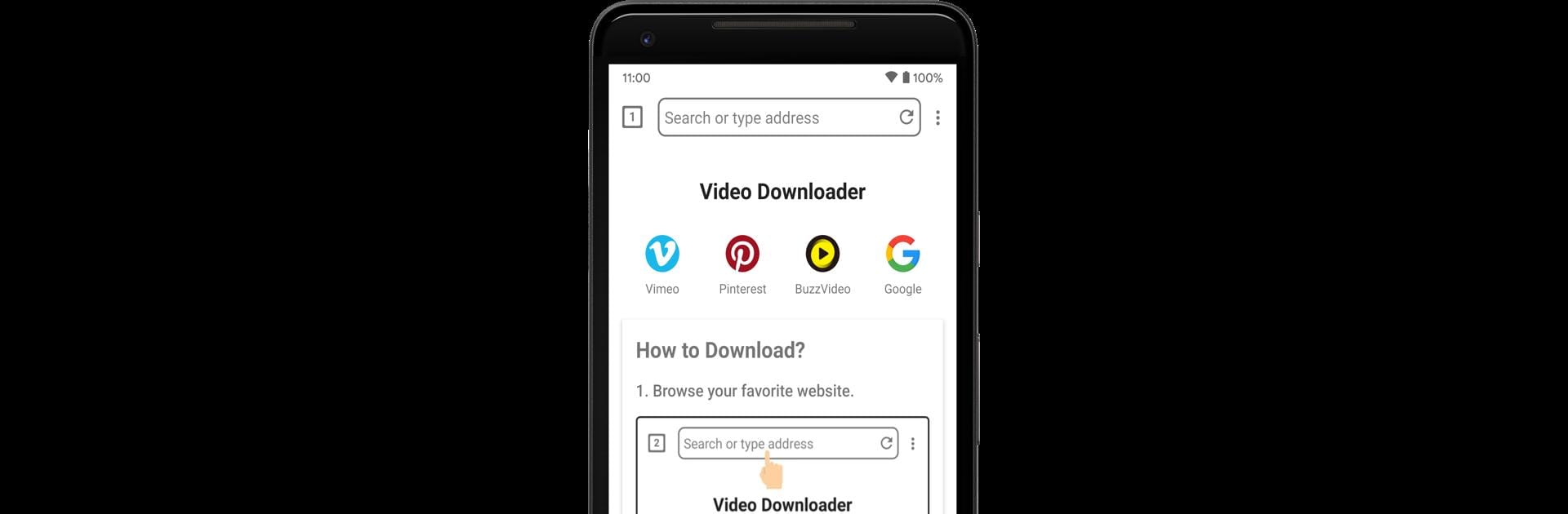

Descargador de vídeos
Juega en PC con BlueStacks: la plataforma de juegos Android, en la que confían más de 500 millones de jugadores.
Página modificada el: Jan 2, 2025
Run Video Downloader - Save Video on PC or Mac
What’s better than using Video Downloader – Save Video by Video Downloader & Video Player & HD Video? Well, try it on a big screen, on your PC or Mac, with BlueStacks to see the difference.
About the App
Meet “Video Downloader – Save Video,” your go-to tool for snagging those must-watch HD videos online. With its intuitive built-in browser, you can nab your favorite videos in just a click. This free and fast app ensures safe and seamless downloads, letting you enjoy content offline whenever you want.
App Features
-
Fast Download Speed
Equipped with the Thunder 3 download engine, this app increases download speeds by 80% using multi-threading technology, potentially making it the fastest out there. -
Multiple Downloads and Formats
Download multiple videos at once, including MP4, and enjoy them offline with the built-in video player. -
Smart Video Detection
Automatically detect videos as you browse and download HD clips from numerous websites effortlessly. -
Flexible Download Management
Pause, resume, or delete downloads with our professional download manager. -
Easy Sharing Options
Share and forward your saved videos to friends with a tap.
Using BlueStacks? Enhance your video downloading experience seamlessly.
Switch to BlueStacks and make the most of your apps on your PC or Mac.
Juega Descargador de vídeos en la PC. Es fácil comenzar.
-
Descargue e instale BlueStacks en su PC
-
Complete el inicio de sesión de Google para acceder a Play Store, o hágalo más tarde
-
Busque Descargador de vídeos en la barra de búsqueda en la esquina superior derecha
-
Haga clic para instalar Descargador de vídeos desde los resultados de búsqueda
-
Complete el inicio de sesión de Google (si omitió el paso 2) para instalar Descargador de vídeos
-
Haz clic en el ícono Descargador de vídeos en la pantalla de inicio para comenzar a jugar



