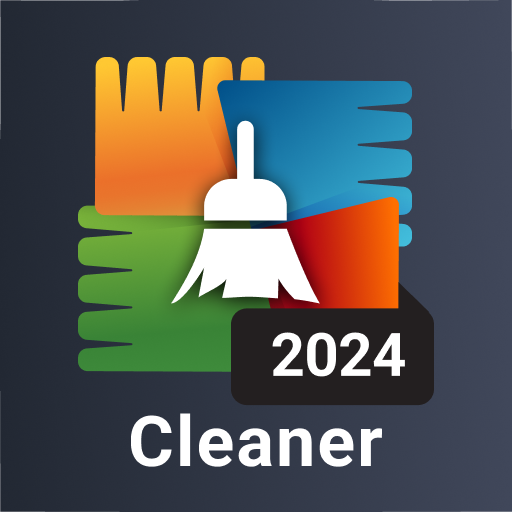Storage Cleaner - Junk Cleaner
Gioca su PC con BlueStacks: la piattaforma di gioco Android, considerata affidabile da oltre 500 milioni di giocatori.
Pagina modificata il: 22 dic 2022
Run Storage Cleaner - Junk Cleaner on PC
Storage Cleaner – Junk Cleaner is a Tools app developed by Dclean LLC – Phone Cleaner & Booster. BlueStacks app player is the best platform to run this Android app on your PC or Mac for an immersive gaming experience.
The Android app Storage Cleaner is a clever cache cleaner, junk file eliminator, and performance enhancer. Using Storage Cleaner is a quick and simple way to eliminate unnecessary files, clear out cache, free up storage space, and speed up your phone if it is running slowly due to a lack of space.
This tool can check your device for unnecessary data, delete that data, and make your device run faster. It has special cleaning features for TikTok and WhatsApp, and it can also clear RAM, detect wifi security, and clean photos. You can do this at no cost and in very little time!
Dissatisfied that your phone doesn’t have enough space? With Storage Cleaner, you can scan for and delete unnecessary files such as system and app caches, RAM release, and junk files with a single tap. TikTok and WhatsApp can both be cleaned in a single click, and the app also has the ability to optimize your phone’s performance. Make your phone run faster and more smoothly by freeing up space.
Download Storage Cleaner – Junk Cleaner on PC with BlueStacks and make your phone run fast again.
Gioca Storage Cleaner - Junk Cleaner su PC. È facile iniziare.
-
Scarica e installa BlueStacks sul tuo PC
-
Completa l'accesso a Google per accedere al Play Store o eseguilo in un secondo momento
-
Cerca Storage Cleaner - Junk Cleaner nella barra di ricerca nell'angolo in alto a destra
-
Fai clic per installare Storage Cleaner - Junk Cleaner dai risultati della ricerca
-
Completa l'accesso a Google (se hai saltato il passaggio 2) per installare Storage Cleaner - Junk Cleaner
-
Fai clic sull'icona Storage Cleaner - Junk Cleaner nella schermata principale per iniziare a giocare