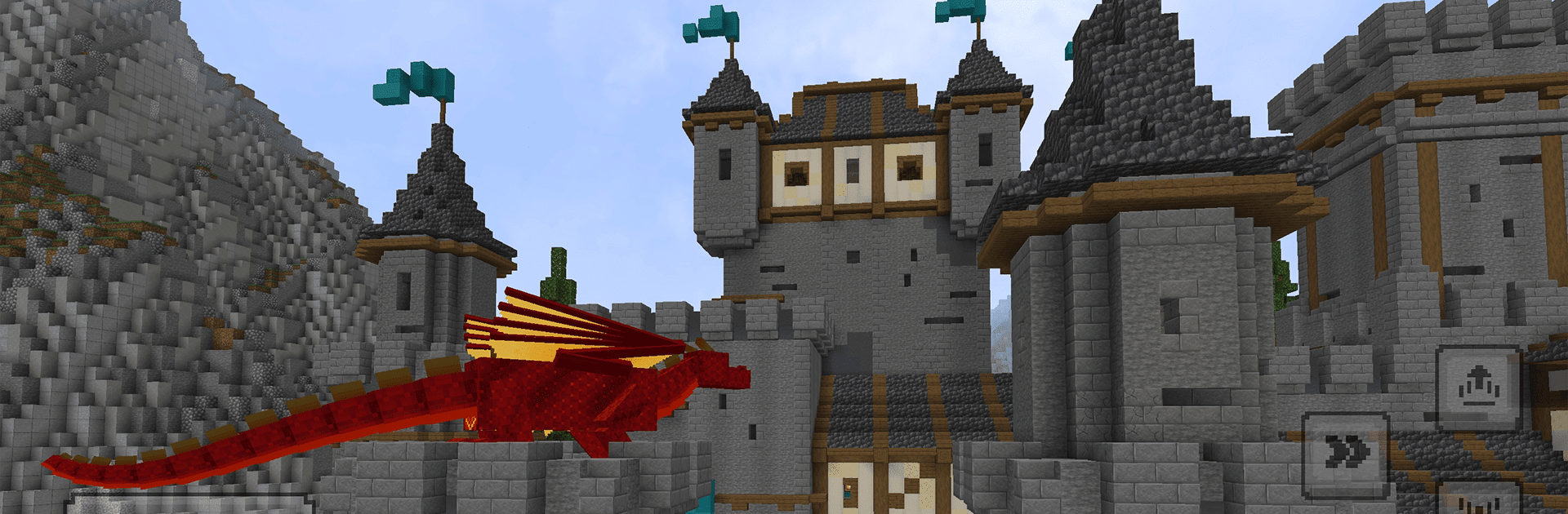

Dragon Hunter Craft
Juega en PC con BlueStacks: la plataforma de juegos Android, en la que confían más de 500 millones de jugadores.
Página modificada el: Mar 14, 2025
Play Dragon Hunter Craft on PC or Mac
Dragon Hunter Craft brings the Simulation genre to life, and throws up exciting challenges for gamers. Developed by funtab999, this Android game is best experienced on BlueStacks, the World’s #1 app player for PC and Mac users.
About the Game
Breathe in the wild air and get ready for some blocky adventure in Dragon Hunter Craft from funtab999. If you’ve ever daydreamed about tracking down legendary dragons, gathering cool loot, and setting up your own outpost, this Simulation game’s got your name on it. Whether you’re after some action-packed battles or want to tinker with creative building, there’s plenty to keep you busy—and maybe a few fire-breathing surprises.
Game Features
- Sprawling Open World: Roam lands brimming with dragons—some friendly, some not so much. There’s always another spot to explore or a new beast lurking around the corner.
- Dragon Battles: Test your courage by squaring off against all kinds of dragons, from frost-bitten ice dragons to blazing fire dragons. Each type keeps you guessing.
- Build Your Safe Haven: Use scavenged resources to put together a sturdy base. Improve it as you go, and make it truly your own.
- Crafting and Upgrades: Gather materials and craft everything from weapons to tools. Want that epic bow? Get hunting and gathering!
- Two Ways to Play: Switch between survival mode—where danger’s always waiting—or mix things up in creative mode if you’d rather focus on building and exploring without the constant threat.
- Friendly on BlueStacks: Enjoy all the blocky action and epic hunts with smooth performance if you’re playing on BlueStacks.
Get set to hunt, build, and see just how many dragons you can handle.
Slay your opponents with your epic moves. Play it your way on BlueStacks and dominate the battlefield.
Juega Dragon Hunter Craft en la PC. Es fácil comenzar.
-
Descargue e instale BlueStacks en su PC
-
Complete el inicio de sesión de Google para acceder a Play Store, o hágalo más tarde
-
Busque Dragon Hunter Craft en la barra de búsqueda en la esquina superior derecha
-
Haga clic para instalar Dragon Hunter Craft desde los resultados de búsqueda
-
Complete el inicio de sesión de Google (si omitió el paso 2) para instalar Dragon Hunter Craft
-
Haz clic en el ícono Dragon Hunter Craft en la pantalla de inicio para comenzar a jugar
