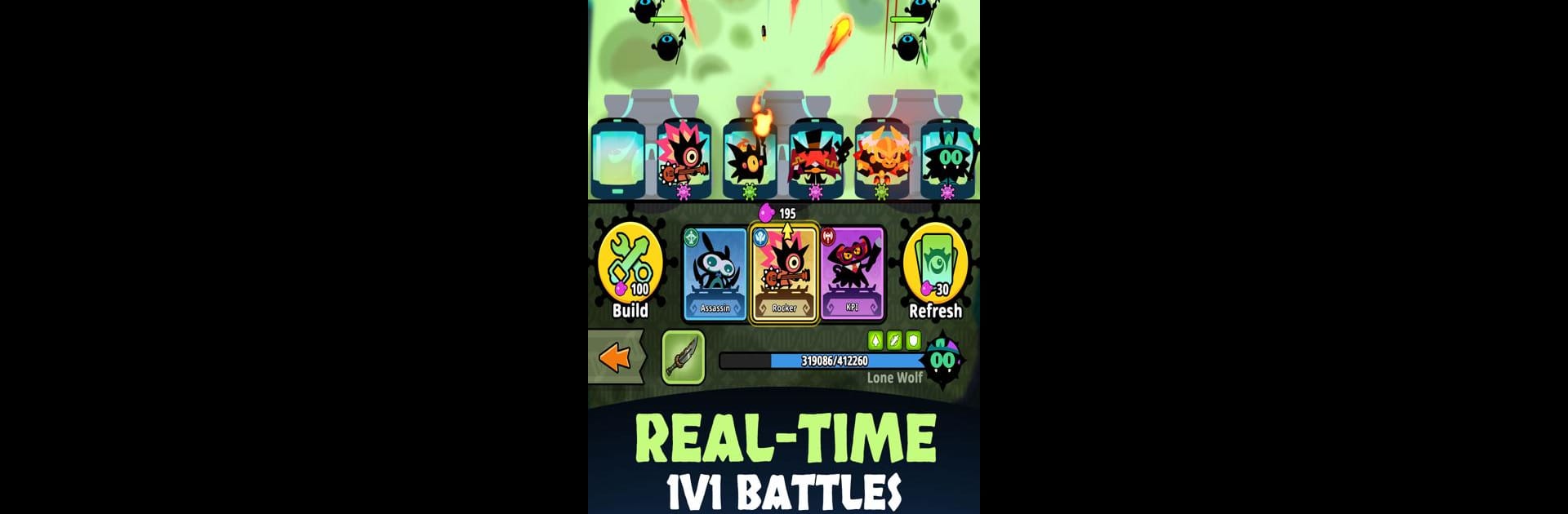
Cell Defense: TD
Juega en PC con BlueStacks: la plataforma de juegos Android, en la que confían más de 500 millones de jugadores.
Página modificada el: Jul 30, 2024
Play Cell Defense: TD on PC or Mac
Step into the World of Cell Defense: TD, a thrilling Casual game from the house of DHGames Limited. Play this Android game on BlueStacks App Player and experience immersive gaming on PC or Mac.
About the Game
In “Cell Defense: TD” by DHGames Limited, you’re stepping into the role of a strategic mastermind. Face off against personified Sins like pride and greed, planning each move with care. The game invites players to navigate through intricate challenges, requiring both action and strategic thinking to protect your base.
Game Features
-
Action and Strategy Combined: Dive deep into combat, commanding powerful Minions of Sin. Your decisions on resource allocation are crucial for dominating the battlefield.
-
Diverse Attack Methods and Tactics: From ranged magic blasts to intense melee brawls, use your minions’ special abilities to change battle outcomes. Adapt and develop new strategies on the fly.
-
Summon Minions of Sin: Bring forth minions with unique skill sets to bolster your defenses during battles. Each type offers strategic advantages, keeping the gameplay fresh and engaging.
Play on BlueStacks for an enhanced experience on your PC, with controls that match your strategy style.
Start your journey now. Download the game on BlueStacks, invite your friends, and march on a new adventure.
Juega Cell Defense: TD en la PC. Es fácil comenzar.
-
Descargue e instale BlueStacks en su PC
-
Complete el inicio de sesión de Google para acceder a Play Store, o hágalo más tarde
-
Busque Cell Defense: TD en la barra de búsqueda en la esquina superior derecha
-
Haga clic para instalar Cell Defense: TD desde los resultados de búsqueda
-
Complete el inicio de sesión de Google (si omitió el paso 2) para instalar Cell Defense: TD
-
Haz clic en el ícono Cell Defense: TD en la pantalla de inicio para comenzar a jugar



