
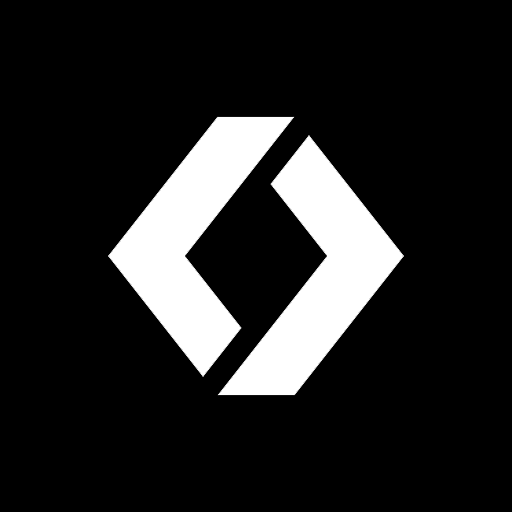
Dronelink
Juega en PC con BlueStacks: la plataforma de juegos Android, en la que confían más de 500 millones de jugadores.
Página modificada el: Mar 24, 2025
Play Dronelink on PC
Fly missions for maps, waypoints, orbits, panos, vertical mapping, or inspections. Use flight modes such as orbit, follow, or focus. Link missions together, automate everything, and preview in 3D.
Supports leading drones from DJI and Autel, including Mini, Air, Mavic series drones. Mini 3 / Mini 3 Pro are not supported by the Google Play app version, visit dronelink.com/download to get the correct app.
The free app supports manual flight only. A paid plan is required for automated flight control. Select from different plan levels for Professionals, or Hobbyists.
Use on web, mobile devices, and Remote Controllers.
Trusted by pilots globally for automating flight and data capture for any use case and industry.
Choose between multiple workflows:
(1) Plan missions on any device and configure every detail.
(2) Generate missions on-the-fly in the field, using the position of the drone.
(3) Use flight modes and make real-time adjustments.
Explore the flight path in 3D before flying, get mission estimates, and preview the mission by flying a virtual drone.
Missions are synchronized across devices and ready to fly, open a mission to start it, pause and resume at any time. Customize the flight dashboard to show the details you need during flight.
Use the management dashboard to organize missions, enable integrations, and track flights for one or multiple pilots.
List of supported drones:
https://www.dronelink.com/supported-drones
Terms of Use (UELA)
https://www.dronelink.com/customer-terms
Juega Dronelink en la PC. Es fácil comenzar.
-
Descargue e instale BlueStacks en su PC
-
Complete el inicio de sesión de Google para acceder a Play Store, o hágalo más tarde
-
Busque Dronelink en la barra de búsqueda en la esquina superior derecha
-
Haga clic para instalar Dronelink desde los resultados de búsqueda
-
Complete el inicio de sesión de Google (si omitió el paso 2) para instalar Dronelink
-
Haz clic en el ícono Dronelink en la pantalla de inicio para comenzar a jugar




