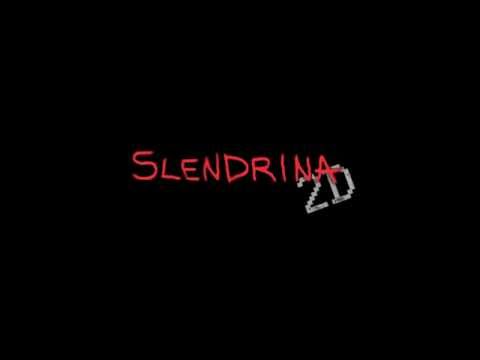Slendrina 2D
Play on PC with BlueStacks – the Android Gaming Platform, trusted by 500M+ gamers.
Page Modified on: June 30, 2018
Play Slendrina 2D on PC
This time in a type 2D side scroller game!
Slendrina are evil and want to kill anyone who intrudes on her territory.
Examine an abandoned house and solve different tasks to pass this game.
This game differs not so much from the other Slendrina games. If you see Slendrina, you should turn around as soon as possible. But you have 3 lives so you have a few chances.
There are also other dangers, such as traps that you must avoid. Or you will be hurt.
You control your character with two arrows. A right and a left.
There are also different objects that you can touch in the game to find hidden items to get further in the game.
Thank you all for your kind ratings you have given me! You are the best!
If you want to send an email to me, please write in English or Swedish.
The game is free but it contains advertising.
Have fun!
Play Slendrina 2D on PC. It’s easy to get started.
-
Download and install BlueStacks on your PC
-
Complete Google sign-in to access the Play Store, or do it later
-
Look for Slendrina 2D in the search bar at the top right corner
-
Click to install Slendrina 2D from the search results
-
Complete Google sign-in (if you skipped step 2) to install Slendrina 2D
-
Click the Slendrina 2D icon on the home screen to start playing