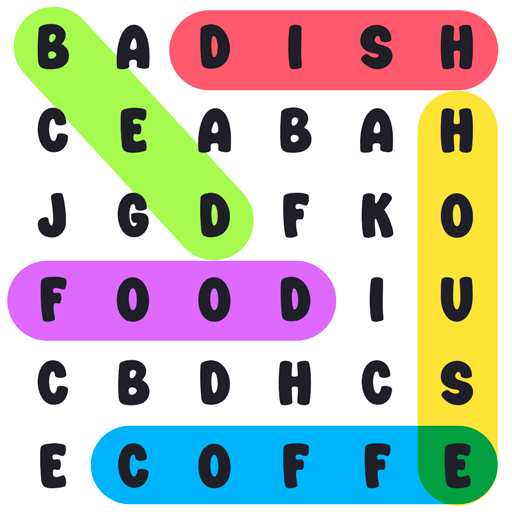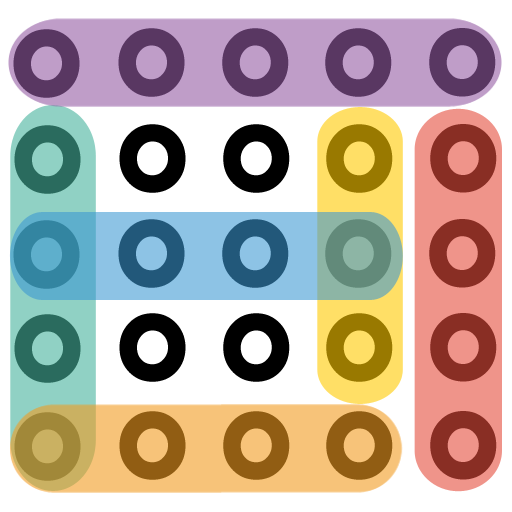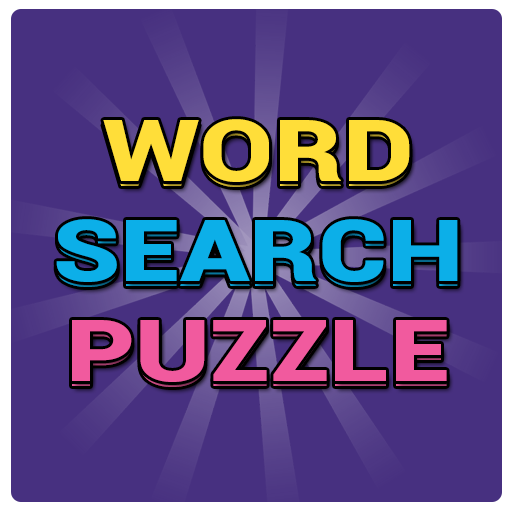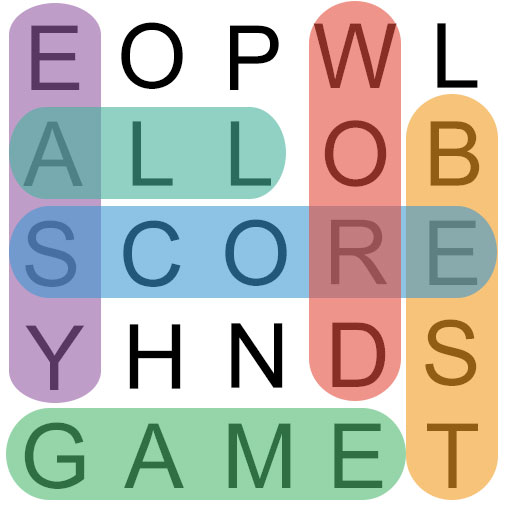
Word Search
Gioca su PC con BlueStacks: la piattaforma di gioco Android, considerata affidabile da oltre 500 milioni di giocatori.
Pagina modificata il: 10 luglio 2019
Play Word Search on PC
If you like brain teasers games and fun games, this game is for you. It is one of the difficult games and different games.
Word Search game features:
- Beautiful graphics and classic gameplay in this word game.
- Infinite number of puzzles with different grids and endless levels.
- Crossed and intersected words are filled in the grids.
- Improved and intelligent touch sensitivity. Play offline.
- Word game has colorful, modern design and fun themes.
- Word search games with leaderboard and high scores.
- Five levels of difficulty: easy, normal, hard, huge and mega
- Word games to play without internet.
- Word search puzzle free.
- Popular free game and brain games for adults.
10 different categories
- Animals
- Beach
- Computer
- Countries
- Foods
- Halloween
- Kitchen
- Education
- Sports
- Dictionary
Gioca Word Search su PC. È facile iniziare.
-
Scarica e installa BlueStacks sul tuo PC
-
Completa l'accesso a Google per accedere al Play Store o eseguilo in un secondo momento
-
Cerca Word Search nella barra di ricerca nell'angolo in alto a destra
-
Fai clic per installare Word Search dai risultati della ricerca
-
Completa l'accesso a Google (se hai saltato il passaggio 2) per installare Word Search
-
Fai clic sull'icona Word Search nella schermata principale per iniziare a giocare