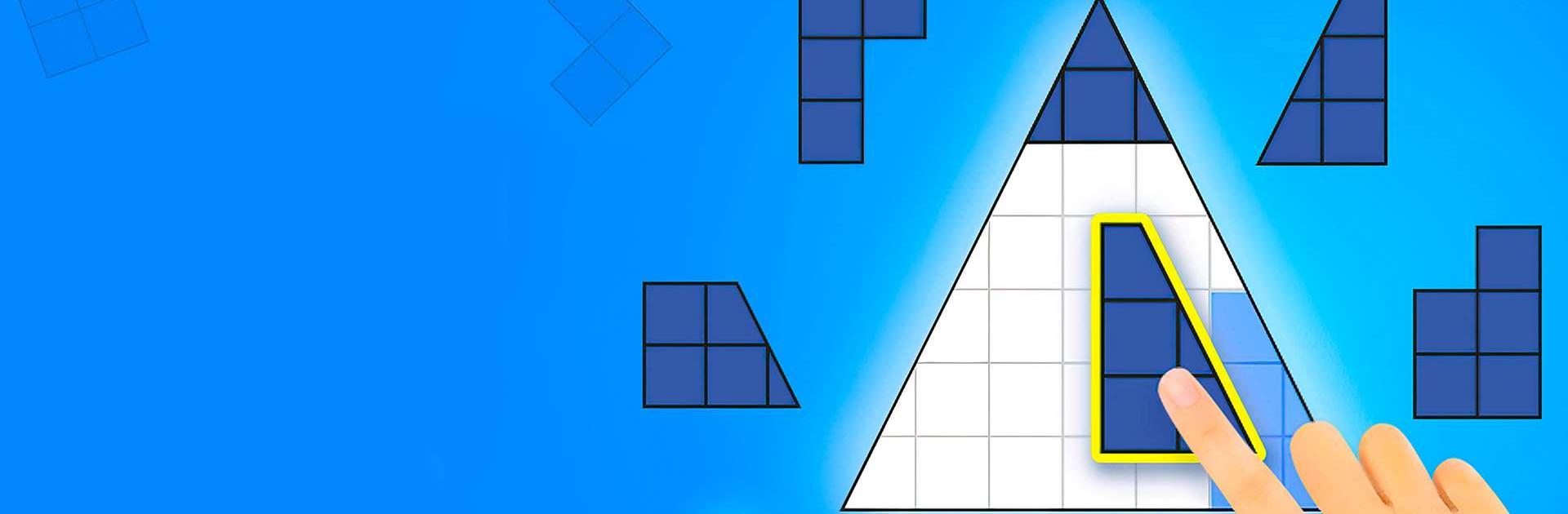
Blockudoku - Block Puzzle
Mainkan di PC dengan BlueStacks – platform Game-Game Android, dipercaya oleh lebih dari 500 juta gamer.
Halaman Dimodifikasi Aktif: 29 Mar 2024
Play Blockudoku - block puzzle game on PC
Blockudoku – Block Puzzle Game is an offline puzzle game developed by Easybrain. BlueStacks app player is the best platform to play this Android game on your PC or Mac for an immersive gaming experience!
Play Blockudoku- Block Puzzle Game on PC and enjoy this offline puzzle game from the large and gorgeous display on your PC! Play a challenging combo of both Sudoku and block puzzle games!
In the Blockudoku – Block Puzzle Game PC game, you enjoy block puzzles with Sudoku mechanics. To win, you must remove cubes and make calculated strategic moves! When you match blocks and complete lines, you’ll be able to remove the cubes!
Do all you can to keep your board clean while beating your high scores in this block puzzle! You can even test your IQ and see how fast you finish up the block puzzle game! There is no time limit!
This game comes with many interesting features such as the 9×9 block puzzle board where you merge cube blocks on the 9×9 grid. You can complete daily challenges and get unique prizes!
In this game, you can join the Seasonal Events and even compete against other players worldwide in Tournaments! Get to the top of the leaderboards! Set challenging goals and break your limit in this block puzzle game!
Download Blockudoku – Block Puzzle Game on PC now and enjoy unique mechanisms and numerous streaks! Are you ready to become a Blockudoku master?
You can also Play Blockudoku – Block Puzzle Game in your browser on your PC or mobile without downloading. Click and Play instantly!
Mainkan Blockudoku - Block Puzzle di PC Mudah saja memulainya.
-
Unduh dan pasang BlueStacks di PC kamu
-
Selesaikan proses masuk Google untuk mengakses Playstore atau lakukan nanti
-
Cari Blockudoku - Block Puzzle di bilah pencarian di pojok kanan atas
-
Klik untuk menginstal Blockudoku - Block Puzzle dari hasil pencarian
-
Selesaikan proses masuk Google (jika kamu melewati langkah 2) untuk menginstal Blockudoku - Block Puzzle
-
Klik ikon Blockudoku - Block Puzzle di layar home untuk membuka gamenya

