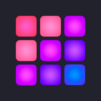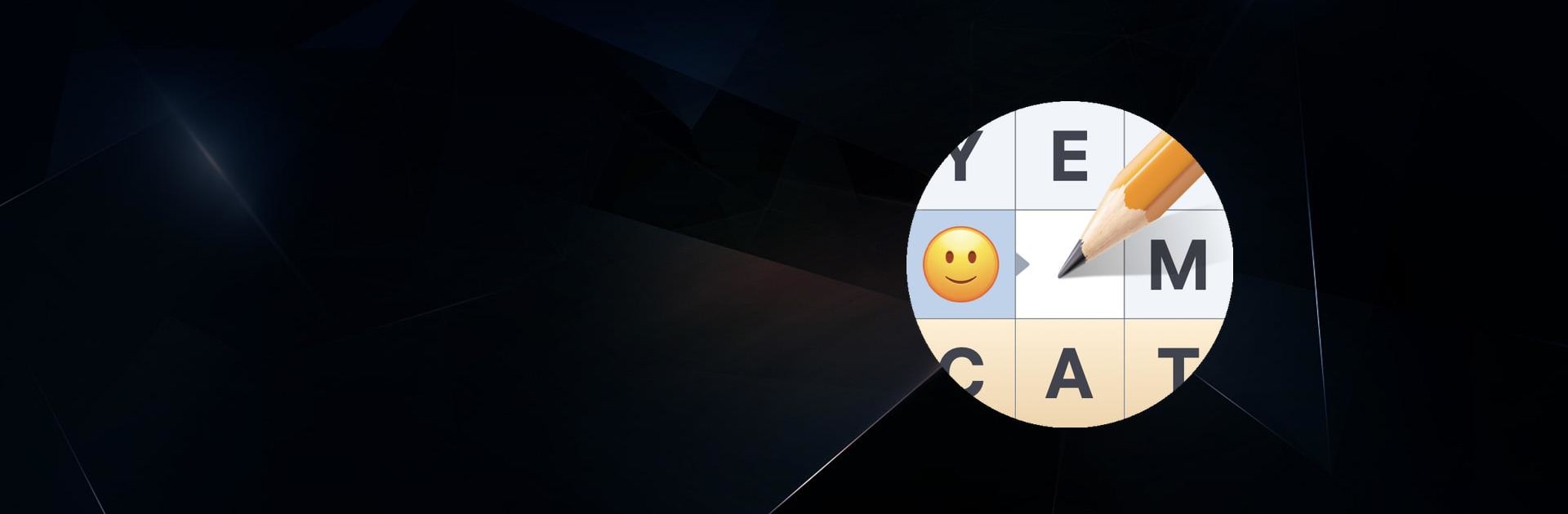
Crossword Master - Teka-teki
Mainkan di PC dengan BlueStacks – platform Game-Game Android, dipercaya oleh lebih dari 500 juta gamer.
Halaman Dimodifikasi Aktif: Oct 2, 2025
Play Crossword Master - Word Puzzle on PC or Mac
Crossword Master – Word Puzzle is a Word game developed by Easybrain. BlueStacks app player is the best Android emulator to play this Android game on your PC or Mac for an immersive gaming experience.
About the Game
Crossword Master is a turn-based word game where you and your opponent work together to complete a crossword puzzle while competing for the highest score. The game combines classic crosswords with a modern twist, making it enjoyable for both expert wordsmiths and casual gamers.
Game Features
- Unique Crossword Puzzles: Thousands of crosswords are packed with countless words to unravel. Each puzzle is intricately designed to challenge and entertain players for hours on end.
- Vocabulary Enhancement: While having fun, learn new words and their meanings, boosting your vocabulary. Perfect for both educational purposes and leisure.
- Clues & Hints: Some clues are pictures, adding an extra layer of challenge and enjoyment. Stuck? Use hints to get back on track and keep the fun going.
- Auto-Save & No Time Limits: Auto-save ensures you never lose your progress, and with no time limit, you can enjoy the game at your own pace.
Summary
Crossword Master offers an enjoyable and engaging word puzzle experience that’s perfect for players of all skill levels. Ready to become a word master?
Mainkan Crossword Master - Teka-teki di PC Mudah saja memulainya.
-
Unduh dan pasang BlueStacks di PC kamu
-
Selesaikan proses masuk Google untuk mengakses Playstore atau lakukan nanti
-
Cari Crossword Master - Teka-teki di bilah pencarian di pojok kanan atas
-
Klik untuk menginstal Crossword Master - Teka-teki dari hasil pencarian
-
Selesaikan proses masuk Google (jika kamu melewati langkah 2) untuk menginstal Crossword Master - Teka-teki
-
Klik ikon Crossword Master - Teka-teki di layar home untuk membuka gamenya