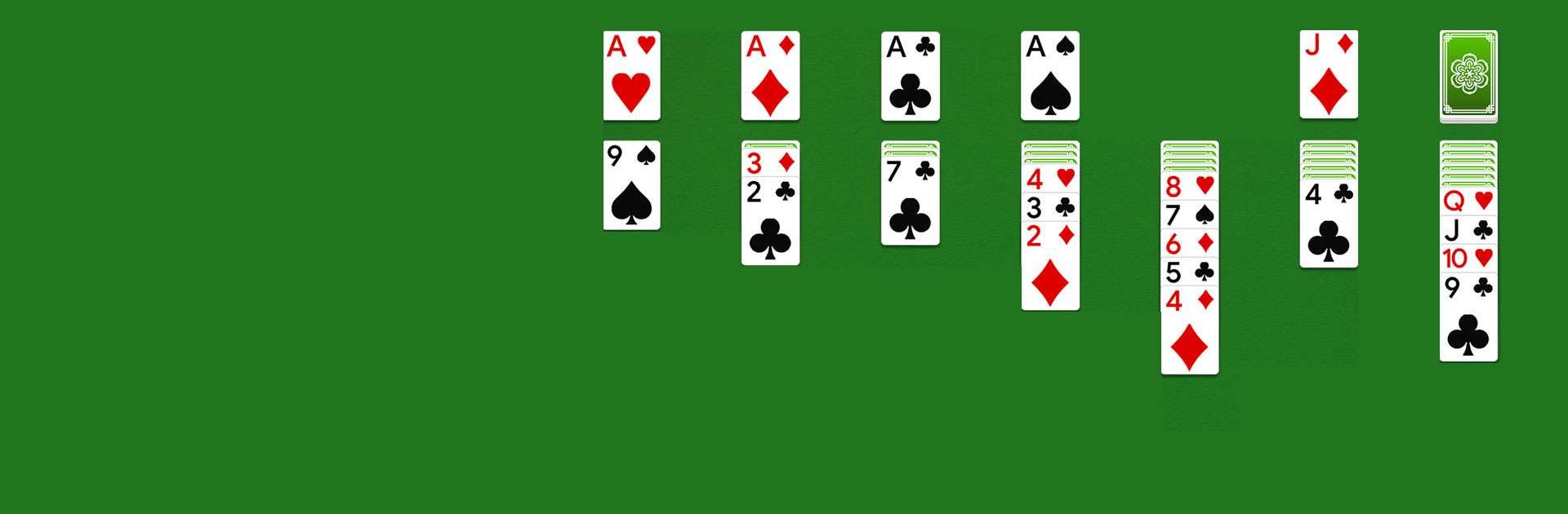
Solitario - Juegos de Cartas
Juega en PC con BlueStacks: la plataforma de juegos Android, en la que confían más de 500 millones de jugadores.
Página modificada el: Dec 5, 2025
Juega a Solitario - Juegos de Cartas en PC o Mac
Solitario – Juegos de Cartas da vida al género Cartas y presenta emocionantes desafíos para los jugadores. Desarrollado por EasyFun Puzzle Game Studio, este juego para Android se disfruta mejor en BlueStacks, el reproductor de aplicaciones número 1 del mundo para usuarios de PC y Mac.
Sobre el Juego
¡Bienvenido a “Solitario – Juegos de Cartas” de EasyFun Puzzle Game Studio! Este es el clásico juego de cartas que ha entretenido a generaciones y ahora está disponible para que entrenes tu cerebro y te relajes. Con cartas nítidas, animaciones rápidas y sonidos sutiles, espera una experiencia de juego fluida y adictiva.
Características del Juego
-
Cartas Fáciles de Leer: Disfruta de cartas nítidas que hacen que cada partida sea un placer visual y súper cómoda.
-
Variedad VisuaL: Nuevas apariencias y fondos actualizados constantemente para mantener el juego fresco y atractivo.
-
Controles Intuitivos: Moviliza las cartas con un solo toque o arrástralas suavemente a su lugar, ¡así de simple!
-
Pistas y Solución Automática: Obtén pistas útiles o utiliza la función Auto-Solve para completar desafíos rápidamente.
-
Modos de Juego Personalizados: Elige entre modo para zurdos o diestros para máxima comodidad.
-
Desafío Diario: Mejora tus habilidades cada día con emocionantes retos que te mantendrán en forma.
-
Juega Donde Quieras: Sin necesidad de conexión a Internet, disfruta de Solitario en línea o sin conexión en cualquier momento. Perfecto para esos momentos entre una partida en BlueStacks.
Empieza tu aventura ahora. Descarga el juego en BlueStacks, invita a tus amigos y lánzate a una nueva aventura.
Juega Solitario - Juegos de Cartas en la PC. Es fácil comenzar.
-
Descargue e instale BlueStacks en su PC
-
Complete el inicio de sesión de Google para acceder a Play Store, o hágalo más tarde
-
Busque Solitario - Juegos de Cartas en la barra de búsqueda en la esquina superior derecha
-
Haga clic para instalar Solitario - Juegos de Cartas desde los resultados de búsqueda
-
Complete el inicio de sesión de Google (si omitió el paso 2) para instalar Solitario - Juegos de Cartas
-
Haz clic en el ícono Solitario - Juegos de Cartas en la pantalla de inicio para comenzar a jugar

