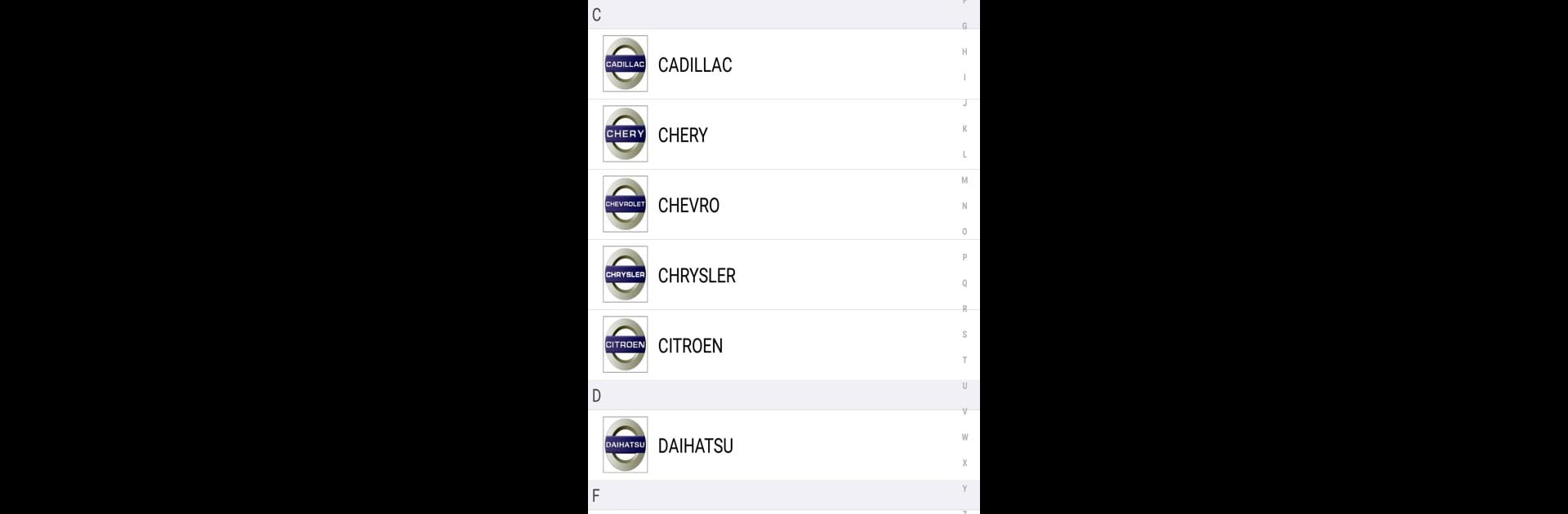

Mobile KD
Gioca su PC con BlueStacks: la piattaforma di gioco Android, considerata affidabile da oltre 500 milioni di giocatori.
Pagina modificata il: 27 dicembre 2019
Run Mobile KD on PC or Mac
Get freedom from your phone’s obvious limitations. Use Mobile KD, made by KEYDIY co., Ltd, a Tools app on your PC or Mac with BlueStacks, and level up your experience.
Mobile KD is one of those tools you don’t really know you need until you try it out. It works hand in hand with devices like the KD200, KD900, or KD-X2, mainly for handling remote data. Using the app feels pretty efficient—the layout’s simple and you can look up different remotes without much hassle. The coolest part is how it doesn’t just stop at being a database; anyone can tweak remote info or handle their account directly in the app, without complicated steps. It’s also not limited to just reading remotes; generating new remotes or even cloning chips is possible, which can be a huge time saver if you deal with locks and keys regularly.
Running Mobile KD on a PC using BlueStacks just makes all the details easier to see and manage. Editing data or scrolling through options feels more natural with a mouse, especially if you’re handling lots of information or need to type out details. There’s a clear sense of control—the menus are straightforward and the options stick to what’s needed without a pile of extra features getting in the way. Since it’s got such a specialized use, it’s definitely meant for people working with remotes or key programming. There is a reminder about using it legally, since the app keeps track of activity linked to accounts or addresses. Overall, it just does what’s expected and doesn’t get complicated, which is really all anyone wants with this kind of app.
Switch to BlueStacks and make the most of your apps on your PC or Mac.
Gioca Mobile KD su PC. È facile iniziare.
-
Scarica e installa BlueStacks sul tuo PC
-
Completa l'accesso a Google per accedere al Play Store o eseguilo in un secondo momento
-
Cerca Mobile KD nella barra di ricerca nell'angolo in alto a destra
-
Fai clic per installare Mobile KD dai risultati della ricerca
-
Completa l'accesso a Google (se hai saltato il passaggio 2) per installare Mobile KD
-
Fai clic sull'icona Mobile KD nella schermata principale per iniziare a giocare





