
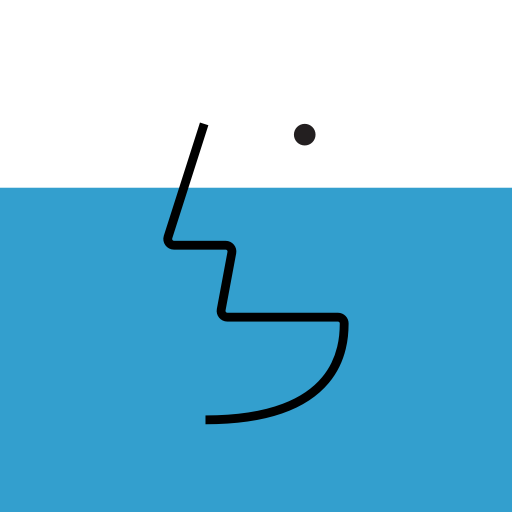
EF Mentor: Sounds
Mainkan di PC dengan BlueStacks – platform Game-Game Android, dipercaya oleh lebih dari 500 juta gamer.
Halaman Dimodifikasi Aktif: 19 September 2019
Play EF Mentor: Sounds on PC
EF Mentor: Sounds helps you learn the sounds of English
• A pronunciation course personalised to your first language
• Learn to recognise and produce English phonemes correctly
• Link sounds to English spelling
EF Mentor: Sounds helps you learn faster.
• Spaced study scheduling maximizes learning speed
• Unique, varied activities generated for each student
• 5 minute practice wherever and whenever you want
• Adjusts to your learning level
Includes content adapted from Oxford Learner’s Dictionaries © Oxford University Press 2017
Mainkan EF Mentor: Sounds di PC Mudah saja memulainya.
-
Unduh dan pasang BlueStacks di PC kamu
-
Selesaikan proses masuk Google untuk mengakses Playstore atau lakukan nanti
-
Cari EF Mentor: Sounds di bilah pencarian di pojok kanan atas
-
Klik untuk menginstal EF Mentor: Sounds dari hasil pencarian
-
Selesaikan proses masuk Google (jika kamu melewati langkah 2) untuk menginstal EF Mentor: Sounds
-
Klik ikon EF Mentor: Sounds di layar home untuk membuka gamenya



