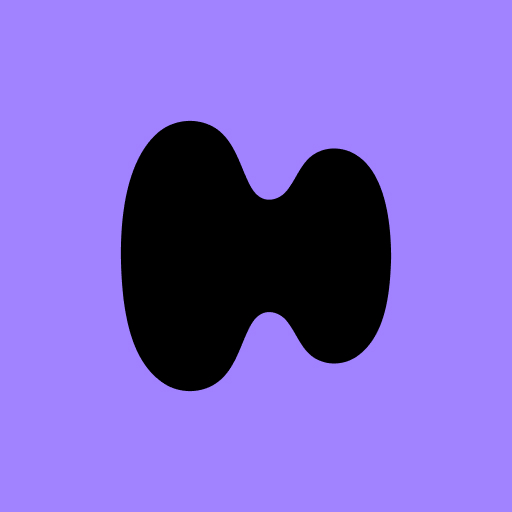eharmony dating & real love
Juega en PC con BlueStacks: la plataforma de juegos Android, en la que confían más de 500 millones de jugadores.
Página modificada el: 18 dic 2023
Run eharmony dating & real love on PC or Mac
eharmony dating & real love is a Dating app developed by eHarmony.com. BlueStacks app player is the best platform to play this Android game on your PC or Mac for an immersive gaming experience.
Are you tired of swiping left and right on dating apps without finding the right match? If so, it’s time to try eharmony, the No.1 trusted dating app that has helped over 2 million couples find real love. Download the app for free and join the millions of people who have found their perfect match through eharmony.
So how does the app work? It’s simple. eharmony has created a unique Compatibility Matching System to ensure that each of your matches is based on qualities that are important to you. Unlike other dating apps, eharmony makes finding love easy and straightforward. The app will guide you through the process in three easy steps.
First, tell eharmony about yourself by taking the Compatibility Quiz. Your answers will be used to create a Personality Profile, which will inform the app about your character, lifestyle, relationship behavior, and communication style.
Next, eharmony will use your Personality Profile to match you with compatible singles. Your Match List will be constantly updated as new members join, so you’ll never miss an opportunity to fall in love.
It’s time to connect with your matches and start dating. eharmony offers a range of communication features, including sending a smile, starting a conversation with an icebreaker, or using similarities cards to explore interesting character traits you and your match share. And when you’re ready, you can even have a Video Date.
Download eharmony dating & real love on PC with BlueStacks and look for that special someone.
Juega eharmony dating & real love en la PC. Es fácil comenzar.
-
Descargue e instale BlueStacks en su PC
-
Complete el inicio de sesión de Google para acceder a Play Store, o hágalo más tarde
-
Busque eharmony dating & real love en la barra de búsqueda en la esquina superior derecha
-
Haga clic para instalar eharmony dating & real love desde los resultados de búsqueda
-
Complete el inicio de sesión de Google (si omitió el paso 2) para instalar eharmony dating & real love
-
Haz clic en el ícono eharmony dating & real love en la pantalla de inicio para comenzar a jugar