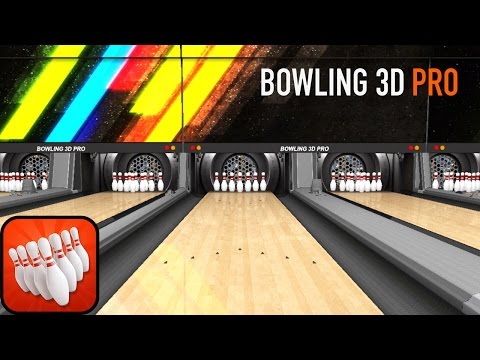Bowling 3D Pro
Juega en PC con BlueStacks: la plataforma de juegos Android, en la que confían más de 500 millones de jugadores.
Página modificada el: Jan 17, 2025
Play Bowling 3D Pro on PC or Mac
Explore a whole new adventure with Bowling 3D Pro, a Sports game created by EivaaGames. Experience great gameplay with BlueStacks, the most popular gaming platform to play Android games on your PC or Mac.
Bowling 3D Pro actually feels a lot closer to real bowling than you might expect from a mobile game. You just flick or swipe your mouse forward to send the ball flying down the lane, and if you want a bit of curve, you swipe to the side before you let go. It’s got a decent selection of bowling balls you can pick from, and each can be assigned to whoever’s playing if you’ve got a friend around (the pass-and-play mode is convenient for that). The backgrounds and lanes look pretty sharp, especially when you’re playing on PC with BlueStacks – everything’s bigger, so it’s easy to spot the details on the lane and the pins shattering in 3D.
There are a few ways to play. There’s the standard single player mode, a quick match against the computer, pass-and-play for local multiplayer, and a timed mode where you see how many pins you can clear before the clock runs out. Customizing the lane is a nice touch, too — you can switch up the wood and backgrounds, which is fun if you get tired of looking at the same alley. Physics are solid, so you get some satisfying spins and pin collisions that actually make sense. There are leaderboards to check if you care how you stack up, and it keeps track of your stats so you can see if you’re actually improving. It’s straightforward, relaxed, and good for just zoning out or some friendly competition.
Slay your opponents with your epic moves. Play it your way on BlueStacks and dominate the battlefield.
Juega Bowling 3D Pro en la PC. Es fácil comenzar.
-
Descargue e instale BlueStacks en su PC
-
Complete el inicio de sesión de Google para acceder a Play Store, o hágalo más tarde
-
Busque Bowling 3D Pro en la barra de búsqueda en la esquina superior derecha
-
Haga clic para instalar Bowling 3D Pro desde los resultados de búsqueda
-
Complete el inicio de sesión de Google (si omitió el paso 2) para instalar Bowling 3D Pro
-
Haz clic en el ícono Bowling 3D Pro en la pantalla de inicio para comenzar a jugar