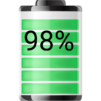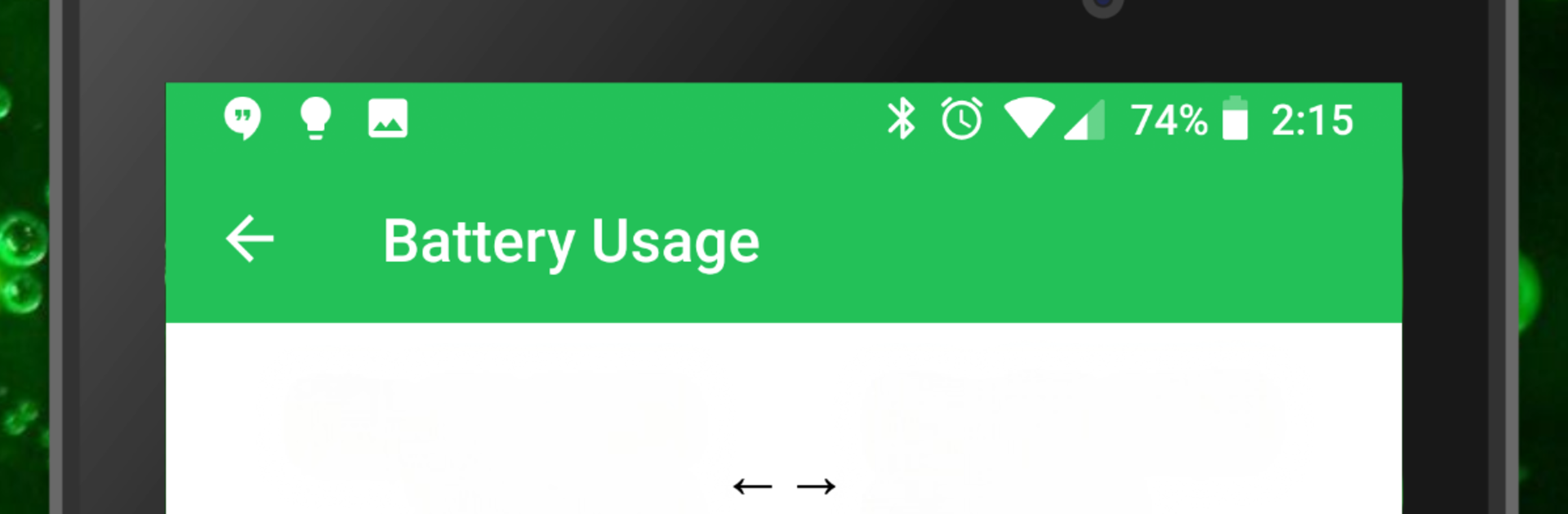
Battery Widget Builder
Juega en PC con BlueStacks: la plataforma de juegos Android, en la que confían más de 500 millones de jugadores.
Página modificada el: Aug 1, 2025
Run Battery Widget Percentage Charge Level (Free) on PC or Mac
Upgrade your experience. Try Battery Widget Percentage Charge Level (Free), the fantastic Tools app from M2Catalyst, LLC., from the comfort of your laptop, PC, or Mac, only on BlueStacks.
Battery Widget Percentage Charge Level (Free) is basically a live battery dashboard that lives right on the home screen. It shows the exact percentage, charge time remaining, temperature, and a neat little history graph that makes sense at a glance. There are six widget styles and a few sizes, so it can be tiny or a bigger tile if someone wants more info. The widget builder is simple, pick what matters most, like percent, temperature, time left, or the history card. Then tweak the colors and fonts so it matches the desktop or wallpaper, and choose a circle or text style indicator for the toolbar. On PC through BlueStacks, it still feels tidy and quick, like a small control center for the battery inside the Android layer.
It is not just a display. There are optional alerts for when the battery is full, drops to a certain level, goes back up, when temperature gets high, or if health changes. The shortcuts are practical, jumping straight into things like display, network, WiFi, Bluetooth, GPS, brightness, data, volume, auto sync, rotation, airplane mode, and even screen timeout. That cuts down on digging through menus. The history graph helps spot apps that are draining too fast, and the app points out heavy hitters and can suggest alternatives. It does ask for permissions so it can read battery stats and make those toggles work, and there is a privacy note about sending anonymous performance data to help compare which apps treat a battery better. Plenty of language options are included, so setup should feel comfortable for most people. Adding the widget is the usual long press, add widgets routine, nothing confusing there.
Ready to experience Battery Widget Percentage Charge Level (Free) on a bigger screen, in all its glory? Download BlueStacks now.
Juega Battery Widget Builder en la PC. Es fácil comenzar.
-
Descargue e instale BlueStacks en su PC
-
Complete el inicio de sesión de Google para acceder a Play Store, o hágalo más tarde
-
Busque Battery Widget Builder en la barra de búsqueda en la esquina superior derecha
-
Haga clic para instalar Battery Widget Builder desde los resultados de búsqueda
-
Complete el inicio de sesión de Google (si omitió el paso 2) para instalar Battery Widget Builder
-
Haz clic en el ícono Battery Widget Builder en la pantalla de inicio para comenzar a jugar