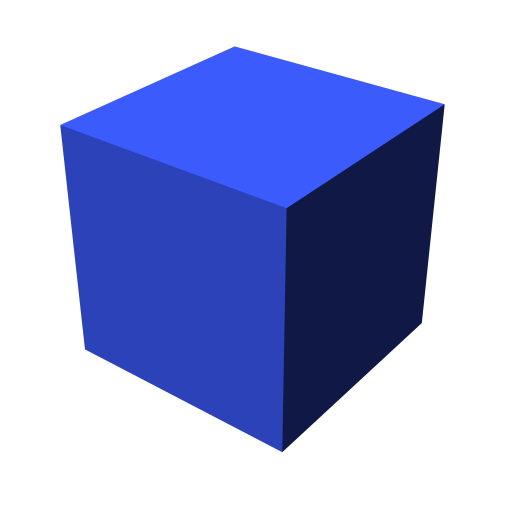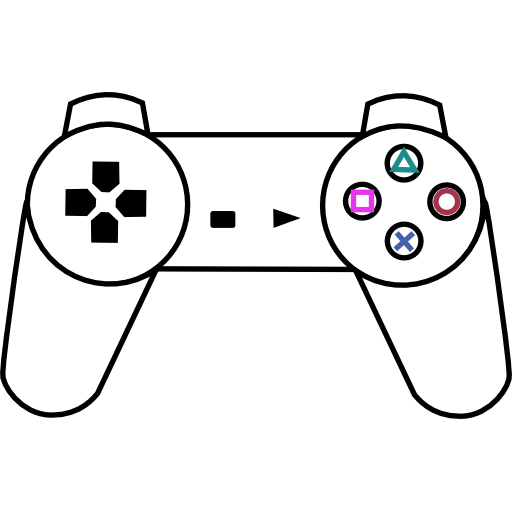
ePSXe for Android
Juega en PC con BlueStacks: la plataforma de juegos Android, en la que confían más de 500 millones de jugadores.
Página modificada el: 27 sept 2023
Play ePSXe for Android on PC
ePSXe for Android is an arcade game developed by epsxe software s.I. BlueStacks app player is the best platform to play this Android game on your PC or Mac for an immersive gaming experience.
Download ePSXe for Android on PC and have a PlayStation emulator right on your Android devices. Run Playstations games using your Android virtual control pad to coordinate the movements. Are you ready to play? Download ePSXe for Android on PC now.
With the ePSXe for Android, you get full control over PlayStation games using this mobile emulator. The touchscreen pad has been customized and designed to fit all screen sizes of any mobile device. So even if your screen is small, ePSXe for Android has got that part sorted out. You get a chance to set the gamepad to suit you as you immerse yourself in your games. This emulator is good for role-playing games as character movements are coordinated without reaching out for a physical controller.
This emulator is compatible with memory cards and also provides backup for cheat codes used in a particular game. The virtual touchpad has the basic controls a physical game would have. It is Bluetooth and USB compatible. Enjoy having 1- 4 players play games with you. To get the full experience of a virtual emulator? Download ePSXe for Android and get started.
Juega ePSXe for Android en la PC. Es fácil comenzar.
-
Descargue e instale BlueStacks en su PC
-
Complete el inicio de sesión de Google para acceder a Play Store, o hágalo más tarde
-
Busque ePSXe for Android en la barra de búsqueda en la esquina superior derecha
-
Haga clic para instalar ePSXe for Android desde los resultados de búsqueda
-
Complete el inicio de sesión de Google (si omitió el paso 2) para instalar ePSXe for Android
-
Haz clic en el ícono ePSXe for Android en la pantalla de inicio para comenzar a jugar