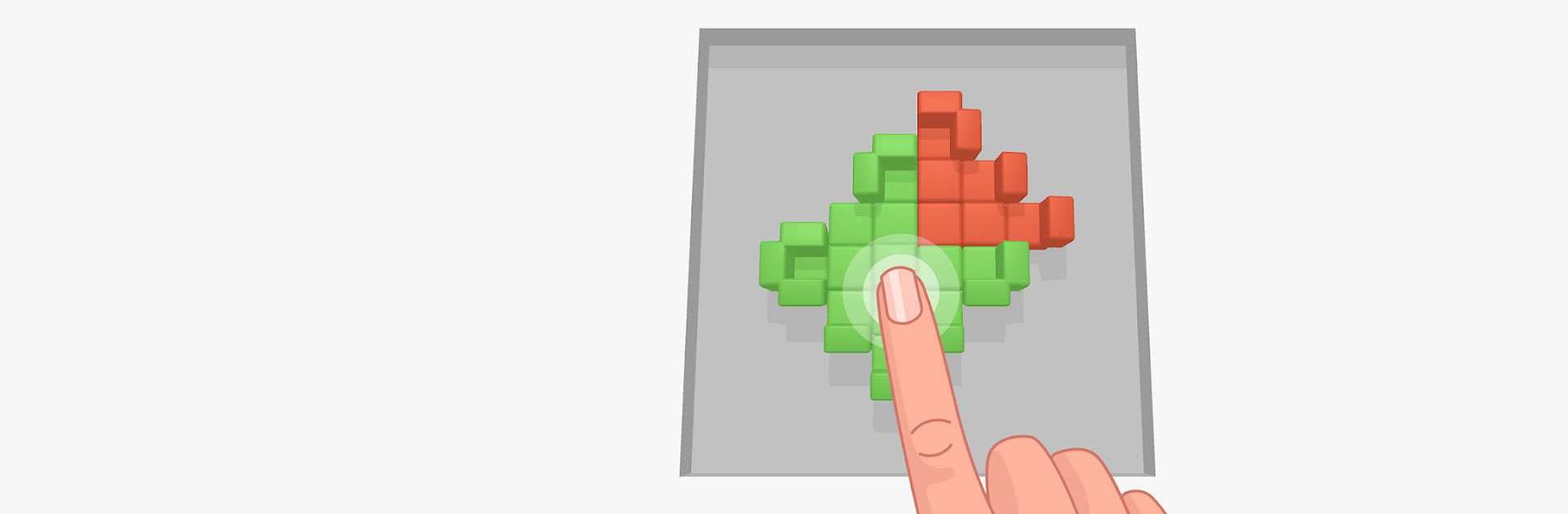
Clash of Blocks
Spiele auf dem PC mit BlueStacks - der Android-Gaming-Plattform, der über 500 Millionen Spieler vertrauen.
Seite geändert am: 15.11.2023
Play Clash of Blocks on PC
Clash of Blocks is a Puzzle game developed by Popcore Games. BlueStacks app player is the best platform to play this Android game on your PC or Mac for an immersive gaming experience.
Are you ready for a clash of colors? Get ready to outwit, outsmart, and out-color your opponents in Clash of Blocks! This game will put your strategic skills to the test as you place your blocks on the board with the goal of having the majority of the tiles be your color. The competition is fierce, but with your cunning and quick thinking, you’ll be able to roll out faster than the rest.
You’ll need to consider each move carefully, weighing the pros and cons of each placement. The goal is to get 60%, 70%, 80% or even over 90% of the board covered in your color. With each round, you’ll be able to see just how much of the board you’ve conquered, and how much you still have left to go.
Are you up for the challenge? Get ready to clash and see just how far you can take your color!
Download Clash of Blocks on PC with BlueStacks and be sneaky and clever to get more tiles.
Spiele Clash of Blocks auf dem PC. Der Einstieg ist einfach.
-
Lade BlueStacks herunter und installiere es auf deinem PC
-
Schließe die Google-Anmeldung ab, um auf den Play Store zuzugreifen, oder mache es später
-
Suche in der Suchleiste oben rechts nach Clash of Blocks
-
Klicke hier, um Clash of Blocks aus den Suchergebnissen zu installieren
-
Schließe die Google-Anmeldung ab (wenn du Schritt 2 übersprungen hast), um Clash of Blocks zu installieren.
-
Klicke auf dem Startbildschirm auf das Clash of Blocks Symbol, um mit dem Spielen zu beginnen

