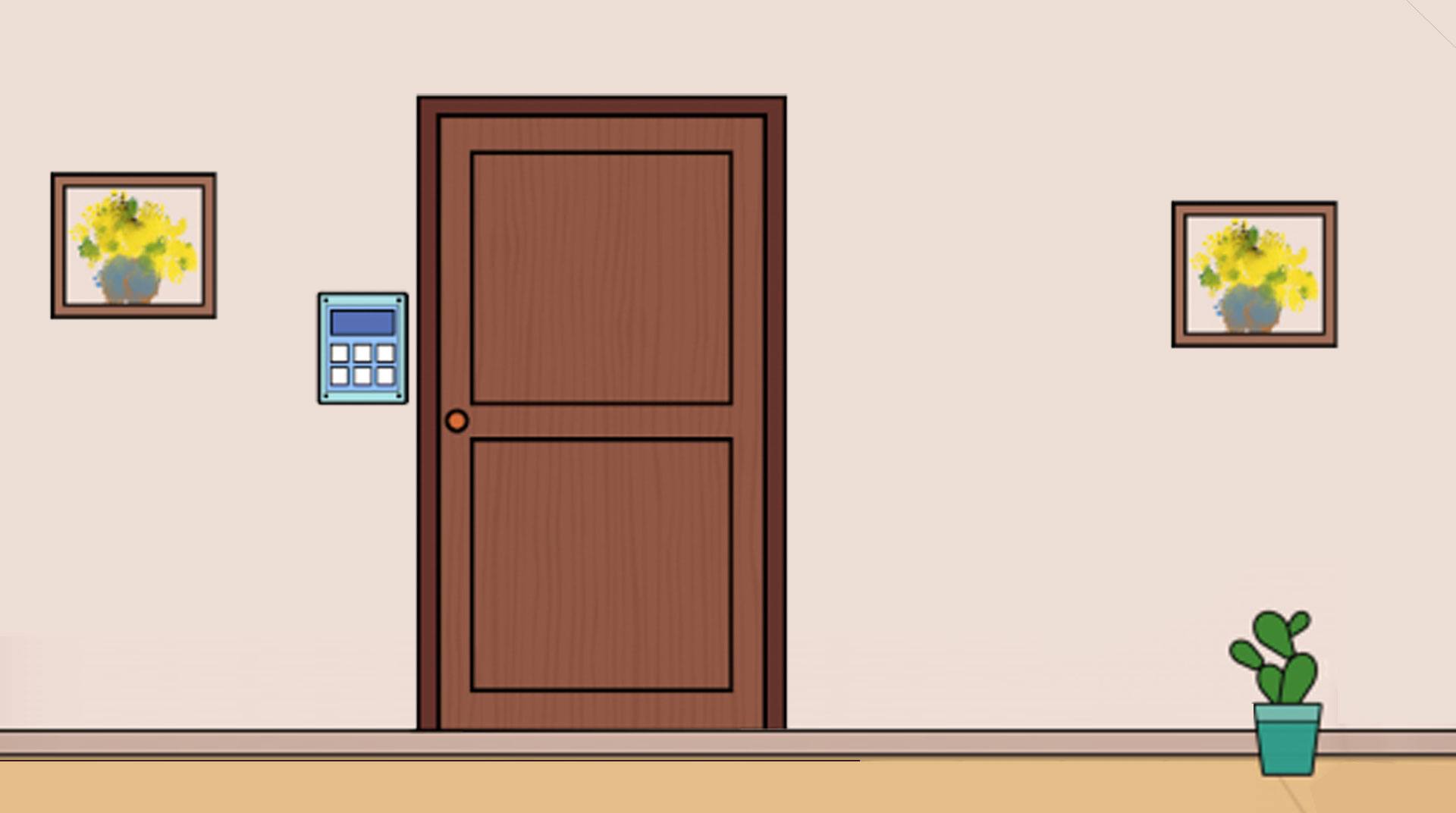

Escape Room: Mystery Word
Juega en PC con BlueStacks: la plataforma de juegos Android, en la que confían más de 500 millones de jugadores.
Página modificada el: 26 ago 2023
Play Escape Room: Mystery Word on PC or Mac
You find yourself suddenly locked up in a strange room? How did you get there, you might ask yourself. Forget about it! It’s far more important to find out how you are going to escaping, as that is always that matter on that moment. Play Escape Room: Mystery Word on PC and Mac with BlueStacks and do not miss your shot of escaping. You will need constant observation, some good luck guessing and persistency, or your fate is doomed. Don’t lose this word games and go from level to level, in more than 250 situations and begin your escape adventure right now! If you ever get stuck, use the hints to help you out and leave no chance for pressure, as you have never seen such an innovative escape game. Train your brain to solve the puzzles, discover the word and celebrate your escaping! Download Escape Room: Mystery Word on PC with BlueStacks and experience ultimate freedom right now!
Juega Escape Room: Mystery Word en la PC. Es fácil comenzar.
-
Descargue e instale BlueStacks en su PC
-
Complete el inicio de sesión de Google para acceder a Play Store, o hágalo más tarde
-
Busque Escape Room: Mystery Word en la barra de búsqueda en la esquina superior derecha
-
Haga clic para instalar Escape Room: Mystery Word desde los resultados de búsqueda
-
Complete el inicio de sesión de Google (si omitió el paso 2) para instalar Escape Room: Mystery Word
-
Haz clic en el ícono Escape Room: Mystery Word en la pantalla de inicio para comenzar a jugar



