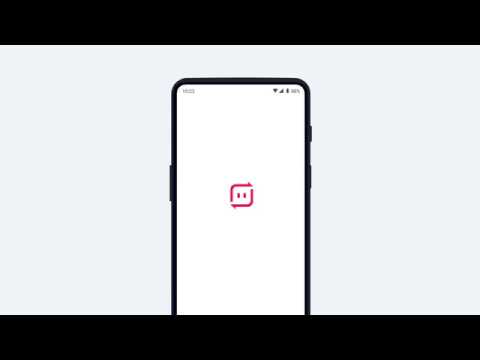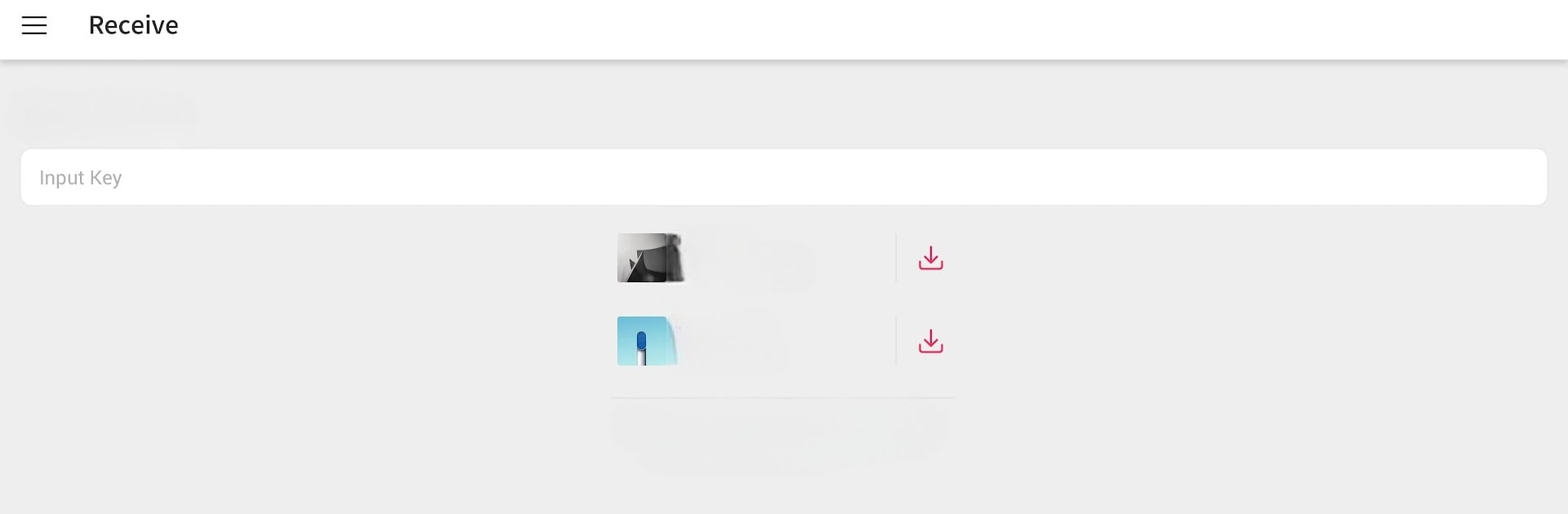

Send Anywhere (File Transfer)
Juega en PC con BlueStacks: la plataforma de juegos Android, en la que confían más de 500 millones de jugadores.
Página modificada el: Feb 25, 2025
Run Send Anywhere (File Transfer) on PC or Mac
Let BlueStacks turn your PC, Mac, or laptop into the perfect home for Send Anywhere (File Transfer), a fun Productivity app from Rakuten Symphony Korea, Inc..
About the App
Ever wish sending files between your devices was as effortless as just tapping a button? With Send Anywhere (File Transfer) from Rakuten Symphony Korea, Inc., that’s pretty much what you get—it’s a refreshingly simple way to swap photos, videos, music, and even docs without any fuss or complex steps. Whether you’re trying to move a bunch of vacation pics from your phone to your laptop, or you need to send a super-sized video to a friend, this productivity app makes the whole process quick and painless.
App Features
-
Send Any File, Anytime
Photos, videos, music, PDFs—you name it. Transfer all kinds of files without worrying about losing quality or messing up your originals. -
One-Time Key for Instant Transfers
No sign-ups, no extra logins. Each transfer uses a quick 6-digit code, so you can start sending and receiving files as soon as you need—no waiting around. -
No Internet? No Problem
Thanks to Wi-Fi Direct, you can share files even if you’re offline or short on mobile data. Handy if you’re on the go or in places with spotty service. -
Share With a Crowd
Got something everyone needs? Send a link to share your files with multiple people at once, no need to repeat the process over and over. -
Device-to-Device Transfers
You can zero in and send your stuff straight to a specific device. Just pick who needs the files, and it’s sent. -
Strong File Security
Your files are protected behind 256-bit encryption, so you can relax knowing your transfers are safe and private. -
Handles the Big Stuff
Large files aren’t an issue. There’s no size limit on what you can send, making it perfect for those hefty videos or photo albums. -
Flexible Storage Options
Save received files right where you want—internal storage or SD card—making organization easy. -
Comfy Contact & Media Sharing
Need to send someone’s contact info or drop a file using a QR code? Permissions are set up for that, so it’s all simple and fast.
You can even use BlueStacks for that seamless file transfer experience straight from your PC, without missing a beat.
BlueStacks gives you the much-needed freedom to experience your favorite apps on a bigger screen. Get it now.
Juega Send Anywhere (File Transfer) en la PC. Es fácil comenzar.
-
Descargue e instale BlueStacks en su PC
-
Complete el inicio de sesión de Google para acceder a Play Store, o hágalo más tarde
-
Busque Send Anywhere (File Transfer) en la barra de búsqueda en la esquina superior derecha
-
Haga clic para instalar Send Anywhere (File Transfer) desde los resultados de búsqueda
-
Complete el inicio de sesión de Google (si omitió el paso 2) para instalar Send Anywhere (File Transfer)
-
Haz clic en el ícono Send Anywhere (File Transfer) en la pantalla de inicio para comenzar a jugar