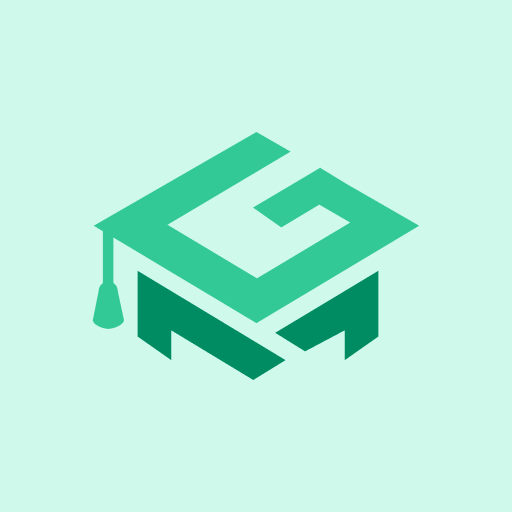LSAT® Test Pro 2019
Juega en PC con BlueStacks: la plataforma de juegos Android, en la que confían más de 500 millones de jugadores.
Página modificada el: 1 de noviembre de 2019
Play LSAT® Test Pro 2019 on PC
This app helps you learn the critical concepts tested on the LSAT® Test Pro with detailed flashcards and practice questions. As you practice questions on LSAT® Test Pro, the app tracks your performance and highlights your test strengths and weaknesses, helping you zero in on what you need to study in order to boost your LSAT® test score.
Major Features:
- Practice with 2,000+ questions written by expert tutors which cover all sections of the Law School Admission Test exam: Logical Reasoning; Analytical Reasoning; Reading Comprehension; Logic Game Rules.
- Get high score in LSAT® exam, it focuses on preparing the best background for users.
- Track your strengths and weaknesses with our in-app analytics
- Detailed statistics of your progress for every question
- Daily review calendar based on your study
- Support offline mode.
- Support text to speech
LSAT® is a registered trademark of the Law School Admission Council, Inc. The Law School Admission Council, Inc does not endorse, nor is it affiliated in any way with the owner or any content of this application.
Juega LSAT® Test Pro 2019 en la PC. Es fácil comenzar.
-
Descargue e instale BlueStacks en su PC
-
Complete el inicio de sesión de Google para acceder a Play Store, o hágalo más tarde
-
Busque LSAT® Test Pro 2019 en la barra de búsqueda en la esquina superior derecha
-
Haga clic para instalar LSAT® Test Pro 2019 desde los resultados de búsqueda
-
Complete el inicio de sesión de Google (si omitió el paso 2) para instalar LSAT® Test Pro 2019
-
Haz clic en el ícono LSAT® Test Pro 2019 en la pantalla de inicio para comenzar a jugar