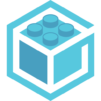Evertech Sandbox
Mainkan di PC dengan BlueStacks – platform Game-Game Android, dipercaya oleh lebih dari 500 juta gamer.
Halaman Dimodifikasi Aktif: May 2, 2025
Play Evertech Sandbox on PC or Mac
Art is a word with many meanings. It can be, for example, painting a beautiful picture, creating a sculpture or even drawing an entire comic book. Those all are respectful forms or art, no arguments there. But how about transforming something really simple into something considerably more complex? Like taking basic blocks and building engines, thrusters and even wheels from it? Can you manage such crafty tasks? Well, we are about to see! Play Evertech Sandbox on PC and Mac with BlueStacks and take as many singular blocks as you can to develop vehicles, elevators, train, airplanes, cars, robots and many other inventions. We believe there is no need to say it, nevertheless, here we are: it is going to be difficult, which makes it, instantaneously, into something completely grateful to try and achieve. It is up to you, your creativity and, of course, your dexterity in order to think, start and conclude such projects. Download Evertech Sandbox on PC with BlueStacks and create anything you feel like creating, and even things that move!
Mainkan Evertech Sandbox di PC Mudah saja memulainya.
-
Unduh dan pasang BlueStacks di PC kamu
-
Selesaikan proses masuk Google untuk mengakses Playstore atau lakukan nanti
-
Cari Evertech Sandbox di bilah pencarian di pojok kanan atas
-
Klik untuk menginstal Evertech Sandbox dari hasil pencarian
-
Selesaikan proses masuk Google (jika kamu melewati langkah 2) untuk menginstal Evertech Sandbox
-
Klik ikon Evertech Sandbox di layar home untuk membuka gamenya