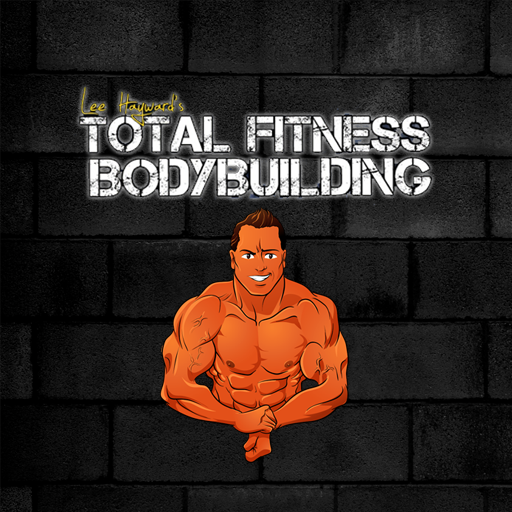Fitness First Asia
Gioca su PC con BlueStacks: la piattaforma di gioco Android, considerata affidabile da oltre 500 milioni di giocatori.
Pagina modificata il: 22 giugno 2020
Play Fitness First Asia on PC
Test out the Fitness First app functionality and share with us your experience of using the app. Provide feedback via the app in the 'Send a feedback' section.
Want to push your fitness further with Fitness First?
- Stay ahead of the game by having access to your favourite class timetable and/or book classes (selected classes) at your fingertip.
- You may also book gym floor access via the app (applicable to selected countries)
- Gain more as you move more by completing challenges and collecting badges along the way. Get rewarded by visiting Fitness First clubs more frequently to earn more badges and level up.
- Book your 1-1 time with our Fitness First Certified Fitness Coaches (coming soon).
- Not a member yet of Fitness First ? Search for the club locations nearest to you and the facilities as well as classes that are available.
Gioca Fitness First Asia su PC. È facile iniziare.
-
Scarica e installa BlueStacks sul tuo PC
-
Completa l'accesso a Google per accedere al Play Store o eseguilo in un secondo momento
-
Cerca Fitness First Asia nella barra di ricerca nell'angolo in alto a destra
-
Fai clic per installare Fitness First Asia dai risultati della ricerca
-
Completa l'accesso a Google (se hai saltato il passaggio 2) per installare Fitness First Asia
-
Fai clic sull'icona Fitness First Asia nella schermata principale per iniziare a giocare