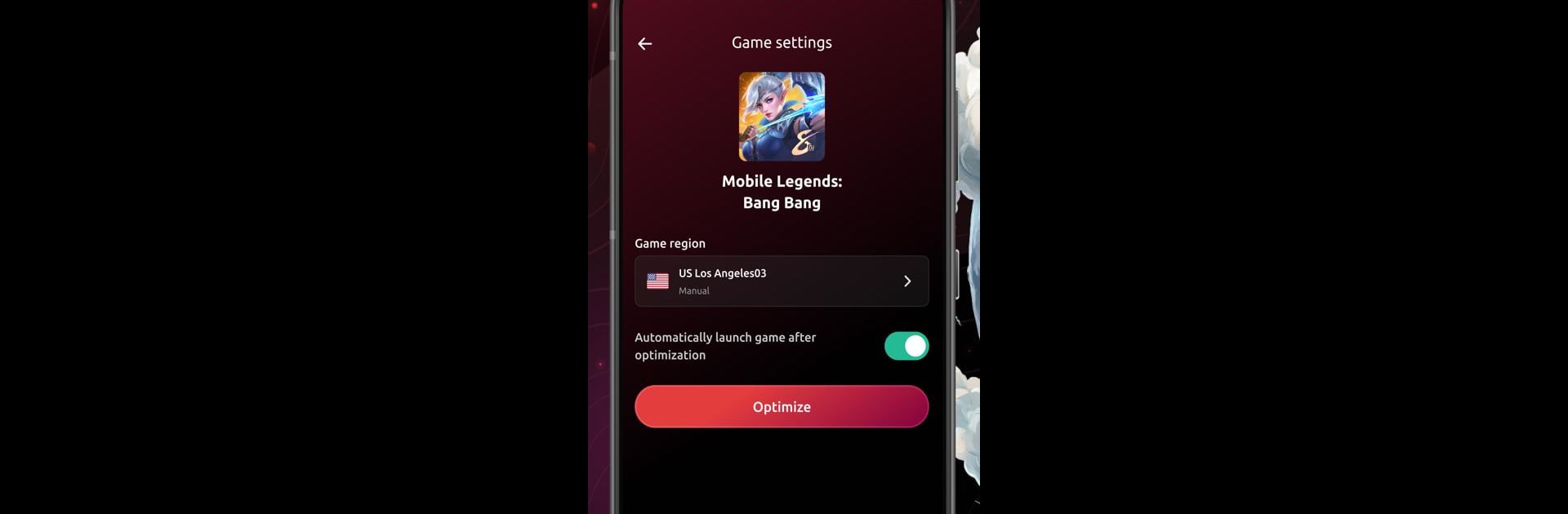

ExitLag: Abbassa il ping
Gioca su PC con BlueStacks: la piattaforma di gioco Android, considerata affidabile da oltre 500 milioni di giocatori.
Pagina modificata il: May 7, 2025
Run ExitLag: Lower your Ping on PC or Mac
Get freedom from your phone’s obvious limitations. Use ExitLag: Lower your Ping, made by ExitLag, a Tools app on your PC or Mac with BlueStacks, and level up your experience.
About the App
If you play a lot of games on your phone and get frustrated with lag, ExitLag: Lower your Ping has your back. It’s a clever little tool from ExitLag that zeroes in on keeping your connection fast and steady, so those annoying stutters or unexpected disconnects won’t mess with your session. You just start it up, pick your game, and let it handle the technical side—all you see is smooth gameplay, whether you’re at home or on the go.
App Features
-
Smart Connection Routing
ExitLag: Lower your Ping uses some really slick technology to automatically find the fastest and most stable routes between your device and game servers. The result? Lower ping and far fewer hiccups, so controls stay responsive even when everyone’s online. -
Built-In Device Monitor
Curious if your slowdowns are from your phone or your connection? The app lets you check on stuff like battery, memory, Wi-Fi strength, and even device temperature. It’s all visible so you know exactly what’s going on mid-match. -
Massive Game Support
With a library that covers over 300 games (and counting), chances are your favorites already work out-of-the-box. And if there’s something missing, the team is happy to hear suggestions. -
Works on Any Connection
Doesn’t matter if you’re on Wi-Fi, using mobile data (3G, 4G, or 5G), or switching between networks—ExitLag adapts. You won’t suddenly drop out just because you left your usual signal spot. -
Global Network Coverage
Connect through more than 1,000 optimized servers around the globe. Whether you’re gaming in the US, on vacation, or just playing late at night, you’ll find a solid path for your traffic. -
One-Tap Setup
No complicated settings or confusing menus. Launch the app, tap to optimize, and you’re good to go. Super handy if you’re using something like BlueStacks to play Android games from your PC too. -
Constant Updates & 24/7 Support
Not only does ExitLag keep their game list up to date, but their customer service is always around if you run into any bugs or questions. No waiting until Monday morning to get unstuck.
Big screen. Bigger performance. Use BlueStacks on your PC or Mac to run your favorite apps.
Gioca ExitLag: Abbassa il ping su PC. È facile iniziare.
-
Scarica e installa BlueStacks sul tuo PC
-
Completa l'accesso a Google per accedere al Play Store o eseguilo in un secondo momento
-
Cerca ExitLag: Abbassa il ping nella barra di ricerca nell'angolo in alto a destra
-
Fai clic per installare ExitLag: Abbassa il ping dai risultati della ricerca
-
Completa l'accesso a Google (se hai saltato il passaggio 2) per installare ExitLag: Abbassa il ping
-
Fai clic sull'icona ExitLag: Abbassa il ping nella schermata principale per iniziare a giocare


