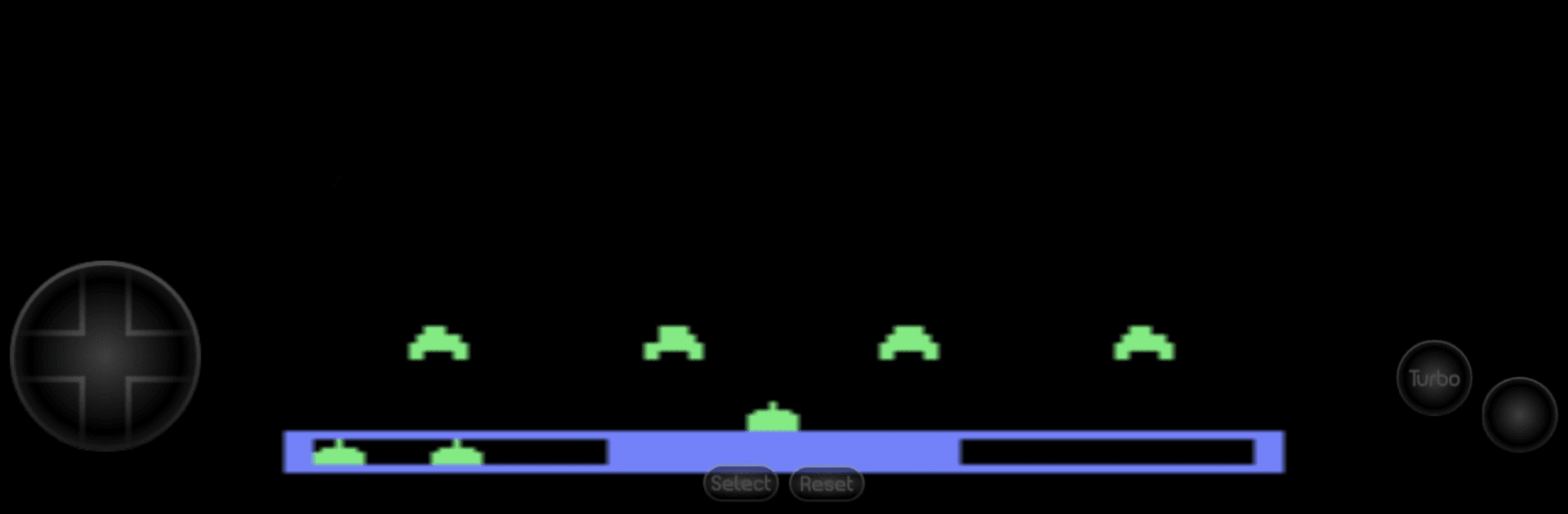
2600.emu (Atari 2600 Emulator)
Gioca su PC con BlueStacks: la piattaforma di gioco Android, considerata affidabile da oltre 500 milioni di giocatori.
Pagina modificata il: Sep 12, 2025
Play 2600.emu (Atari 2600 Emulator) on PC or Mac
Explore a whole new adventure with 2600.emu (Atari 2600 Emulator), a Arcade game created by Robert Broglia. Experience great gameplay with BlueStacks, the most popular gaming platform to play Android games on your PC or Mac.
About the Game
2600.emu (Atari 2600 Emulator) brings the classic arcade feel right to your fingertips. Designed by Robert Broglia, this emulator lets fans of retro gaming relive those old-school Atari 2600 moments on all kinds of Android devices. Whether you want to revisit childhood favorites or just see what all the fuss is about, 2600.emu (Atari 2600 Emulator) wraps nostalgia and convenience into one neat package.
Game Features
-
Wide Device Compatibility
Runs smoothly on a range of devices—from vintage Xperia Play models to today’s Pixels or Nvidia Shield. There’s a good chance it’ll feel at home on your phone or tablet. -
Multiple File Formats
Not picky about your game files: load up your favorite .a26 or .bin Atari 2600 game files, and yes, even if they’re zipped or packed in RAR or 7Z archives. -
Flexible Control Options
Tweak the on-screen controls to match your play style, or just hook up your Bluetooth or USB gamepad. Got an Xbox or PS4 controller lying around? Go ahead and use it. -
Paddle Controller Emulation
Fancy a game of Breakout or Kaboom! the way it was played back in the day? Paddle controls are part of the deal, so you’re covered. -
Storage Access Support
The emulator plays nice with Android’s storage access framework, making it easy to load games from your device’s internal storage, SD card, or even a USB drive if you want. -
Low Latency for Audio and Video
No one likes lag, especially in arcade games. 2600.emu (Atari 2600 Emulator) keeps things as tight as possible for a smooth playing experience.
And if you’re on a desktop, running 2600.emu (Atari 2600 Emulator) with BlueStacks keeps things easy and smooth. Just remember, you’ll need to bring your own ROMs.
Get ready for a buttery smooth, high-performance gaming action only on BlueStacks.
Gioca 2600.emu (Atari 2600 Emulator) su PC. È facile iniziare.
-
Scarica e installa BlueStacks sul tuo PC
-
Completa l'accesso a Google per accedere al Play Store o eseguilo in un secondo momento
-
Cerca 2600.emu (Atari 2600 Emulator) nella barra di ricerca nell'angolo in alto a destra
-
Fai clic per installare 2600.emu (Atari 2600 Emulator) dai risultati della ricerca
-
Completa l'accesso a Google (se hai saltato il passaggio 2) per installare 2600.emu (Atari 2600 Emulator)
-
Fai clic sull'icona 2600.emu (Atari 2600 Emulator) nella schermata principale per iniziare a giocare



