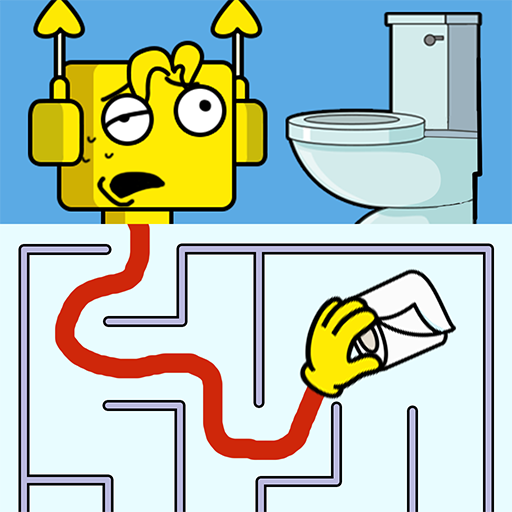Spooky Long Hand
Juega en PC con BlueStacks: la plataforma de juegos Android, en la que confían más de 500 millones de jugadores.
Página modificada el: Feb 26, 2025
Play Spooky Long Hand on PC
How to play:
Spooky Long Hand introduces a fresh approach to puzzle-solving. Stretch, swing, and manipulate the arm to grab, cling, or interact with various objects. Use clever strategies to navigate tricky levels, avoid traps, and achieve your objectives.
Key Features
- Unique Gameplay: Control a stretchy arm to interact with environments and solve puzzles.
- Challenging Levels: Overcome a variety of obstacles, from moving platforms to hidden traps.
- Rescue Missions: Save other characters in hilarious situations and prank your enemies.
- Replay Value: Discover new solutions every time you play.
Enjoy colorful visuals that bring the world of Spooky Long Hand to life, paired with humorous sound effects to enhance the experience Ready to challenge your brain and unleash your creativity? Download Spooky Long Hand now and dive into this fun and hilarious puzzle adventure !
Juega Spooky Long Hand en la PC. Es fácil comenzar.
-
Descargue e instale BlueStacks en su PC
-
Complete el inicio de sesión de Google para acceder a Play Store, o hágalo más tarde
-
Busque Spooky Long Hand en la barra de búsqueda en la esquina superior derecha
-
Haga clic para instalar Spooky Long Hand desde los resultados de búsqueda
-
Complete el inicio de sesión de Google (si omitió el paso 2) para instalar Spooky Long Hand
-
Haz clic en el ícono Spooky Long Hand en la pantalla de inicio para comenzar a jugar