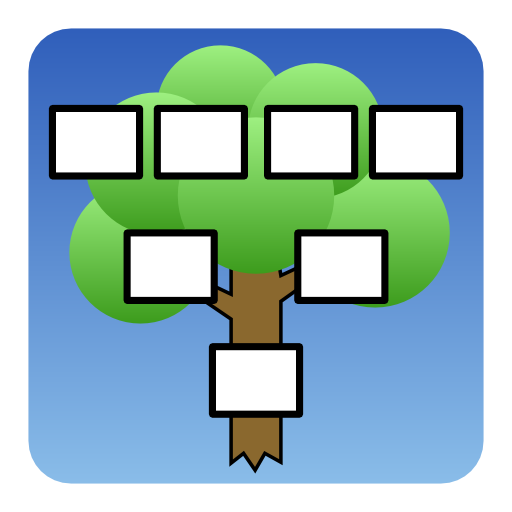FamilyGTG
Gioca su PC con BlueStacks: la piattaforma di gioco Android, considerata affidabile da oltre 500 milioni di giocatori.
Pagina modificata il: 3 marzo 2018
Play FamilyGTG - Family Tree on PC
- Create new family tree directly from the device (family tree maker).
- Import GEDCOM genealogy files easily (GEDCOM Viewer).
- Export family trees to GEDCOM files (send via email or store on device).
- Unlimited number of family trees can be added.
- Add and remove family members, and set relations between them.
- Search family members by name.
- View member's full profile: relatives, personal info, and photo.
- Add, change, or remove member photos.
- Edit member information (name, birth, marriage details, note, etc.).
- Navigate through descendants & ancestors tree for a specific member.
- Add some members to bookmarks list for easy reference later.
- Browse events calendar (birth, marriage, ...) for each month. Today's events are highlighted.
- Enable daily events reminders.
- Browse family photo gallery.
- View or share a log of edits (member added/edited/removed, etc.).
- Undo/Redo logged edits.
- Show statistics about the family tree.
- Sample family can be optionally downloaded.
- Change app language. Available translations: Dutch, English, French, German, Italian, and Spanish.
GEDCOM (GEnealogical Data COMmunication) files can be created by any desktop software. Send the file to your device via any method: bluetooth, ... etc. FamilyGTG then scans your device for any GEDCOM files (with .ged extention) so they can be imported.
Gioca FamilyGTG su PC. È facile iniziare.
-
Scarica e installa BlueStacks sul tuo PC
-
Completa l'accesso a Google per accedere al Play Store o eseguilo in un secondo momento
-
Cerca FamilyGTG nella barra di ricerca nell'angolo in alto a destra
-
Fai clic per installare FamilyGTG dai risultati della ricerca
-
Completa l'accesso a Google (se hai saltato il passaggio 2) per installare FamilyGTG
-
Fai clic sull'icona FamilyGTG nella schermata principale per iniziare a giocare