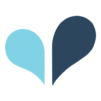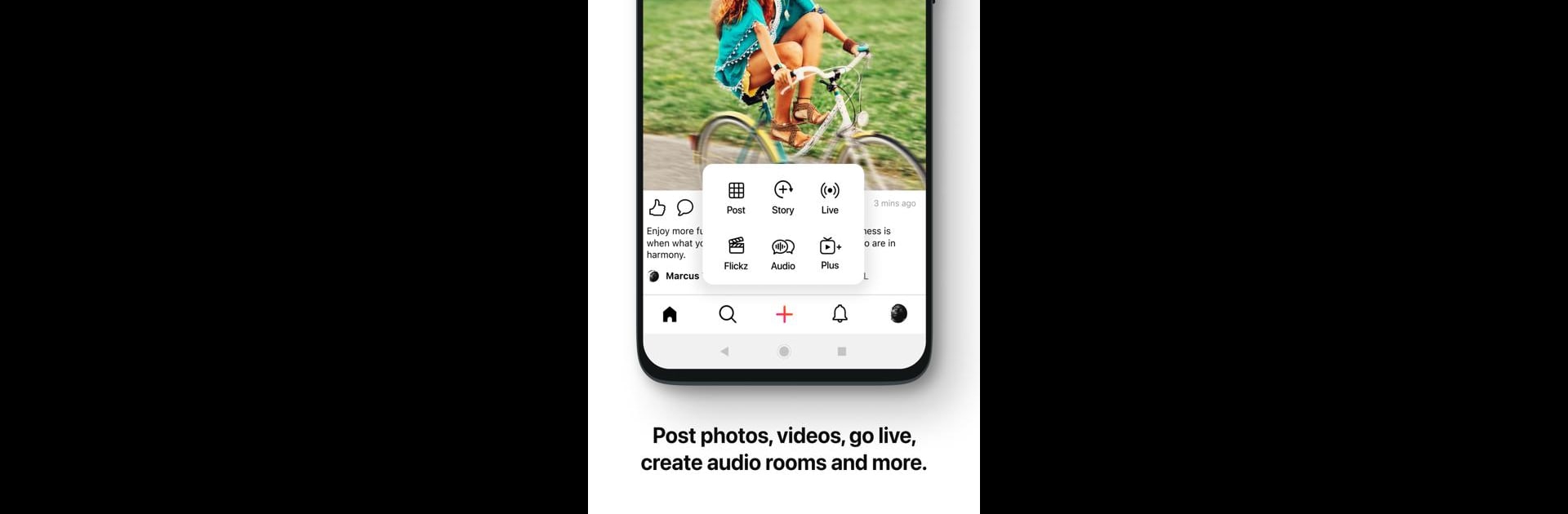
Fanbase
Juega en PC con BlueStacks: la plataforma de juegos Android, en la que confían más de 500 millones de jugadores.
Página modificada el: Sep 4, 2025
Run Fanbase on PC or Mac
Fanbase is a Social app developed by Fanbase Social Media Inc. BlueStacks app player is the best platform (emulator) to run this Android app on your PC or Mac for an immersive user experience!
Showcase your content creation skills and keep up with unique content from different parts of the world on Fanbase. Gain access to thousands of content, including entertainment, educational, lifestyle, and so much more.
About the App
As an interactive social media platform, Fanbase allows users to communicate with each other and creators during live stream sessions. This enables users to connect with like-minded individuals to share ideas and build relationships.
Fanbase puts you in on all the excitement, where you can enjoy uninterrupted access to trending topics, memes, relatable content, interviews, and more. With its extensive catalog of content, you can keep up with your favorite creators by following, subscribing, and liking their content.
As a creator, you can use the advanced editing tools on this app to create better content, generate more leads, and earn more. You can also upload your content for free or make it exclusive, allowing only subscribers to view it.
App Features
- Efficient editing tools
- HD visual and audio quality
- User-friendly interface
How to Get?
Download Fanbase for free from the Google Play Store or Apple App Store on the BlueStacks app player.
Juega Fanbase en la PC. Es fácil comenzar.
-
Descargue e instale BlueStacks en su PC
-
Complete el inicio de sesión de Google para acceder a Play Store, o hágalo más tarde
-
Busque Fanbase en la barra de búsqueda en la esquina superior derecha
-
Haga clic para instalar Fanbase desde los resultados de búsqueda
-
Complete el inicio de sesión de Google (si omitió el paso 2) para instalar Fanbase
-
Haz clic en el ícono Fanbase en la pantalla de inicio para comenzar a jugar