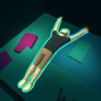Immersioni reali 3D
Gioca su PC con BlueStacks: la piattaforma di gioco Android, considerata affidabile da oltre 500 milioni di giocatori.
Pagina modificata il: 7 maggio 2019
Play Real Diving 3D on PC or Mac
Step into the World of Real Diving 3D, a thrilling Sports game from the house of Words Mobile. Play this Android game on BlueStacks App Player and experience immersive gaming on PC or Mac.
About the Game
Get ready for a serious rush—Real Diving 3D puts you right in the action, where only the brave take a leap from staggering heights. If you’ve ever wondered what it feels like to jump off a massive cliff into crystal waters (with the added thrill of nailing some wild flips), this Sports game from Words Mobile packs that adrenaline into every jump. Think quick reflexes, daring stunts, and the kind of challenge that’ll keep your heart racing.
Game Features
-
Stunning 3D Worlds: Enjoy breathtaking visuals as your diver soars through detailed environments, from exotic beaches to crazy rocky drops. It’s all about those jaw-dropping views as you fall.
-
Intense Physics and Controls: The jumps aren’t just for show—the smooth, realistic controls mean your timing really matters. Hit the water perfectly or risk a painful landing. Practicing your flips with BlueStacks gives you even more precision.
-
Tons of Tricks: Backflips, gainers, reverses, pikes—you name it. Experiment with different moves and combos. Pulling off an insane trick never gets old.
-
Customizable Divers: Pick from a bunch of outfits and characters. Switch up your style with new clothes and make your diver stand out from the rest.
-
Challenging Cliff Locations: Each cliff has its own set of risks and rewards, pushing you to master new skills with every jump. Some are steeper and scarier than others—are you up for it?
Get ready for a buttery smooth, high-performance gaming action only on BlueStacks.
Gioca Immersioni reali 3D su PC. È facile iniziare.
-
Scarica e installa BlueStacks sul tuo PC
-
Completa l'accesso a Google per accedere al Play Store o eseguilo in un secondo momento
-
Cerca Immersioni reali 3D nella barra di ricerca nell'angolo in alto a destra
-
Fai clic per installare Immersioni reali 3D dai risultati della ricerca
-
Completa l'accesso a Google (se hai saltato il passaggio 2) per installare Immersioni reali 3D
-
Fai clic sull'icona Immersioni reali 3D nella schermata principale per iniziare a giocare